- Tap on the quick access menu

- Scroll to find ‘View Reported Issues’ and click
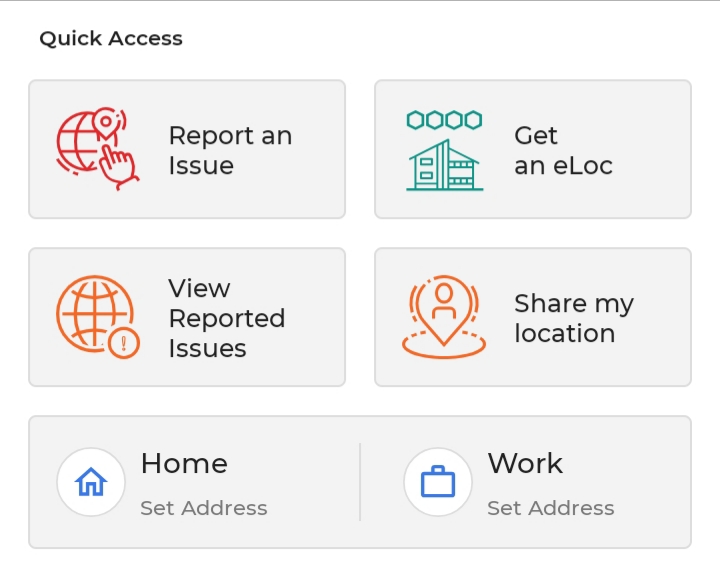
3.Select Report Type
4.Choose between Traffic Issues, Community Issues,Safety Issues,Road Condition
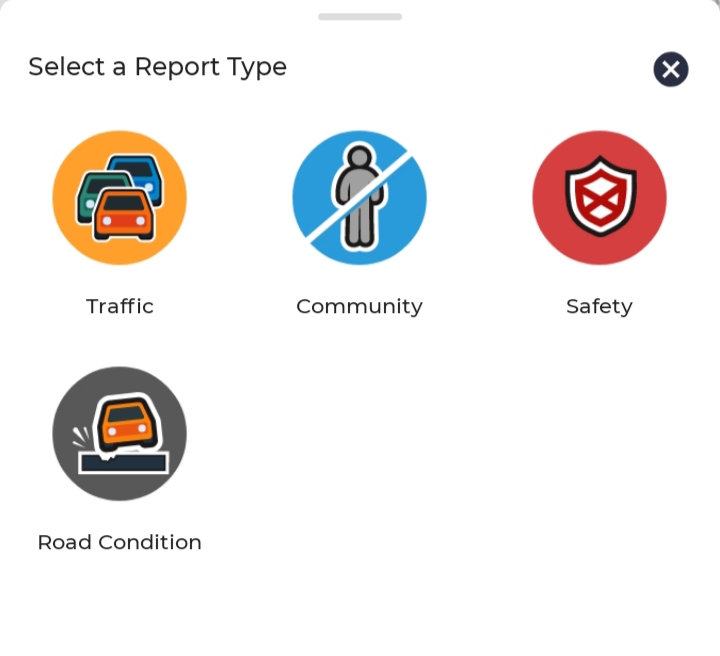 5.View on map.
5.View on map.
You can also analyze further by:
- Clicking on (current location icon) to view reports around you
- Clicking on (icon with 3 horizontal bars)
- Select Sort to see:
- Newest or Oldest
- Select Type to see:
- specific sub-categories of your report. You can select as many as you like!
- Select Sort to see:
