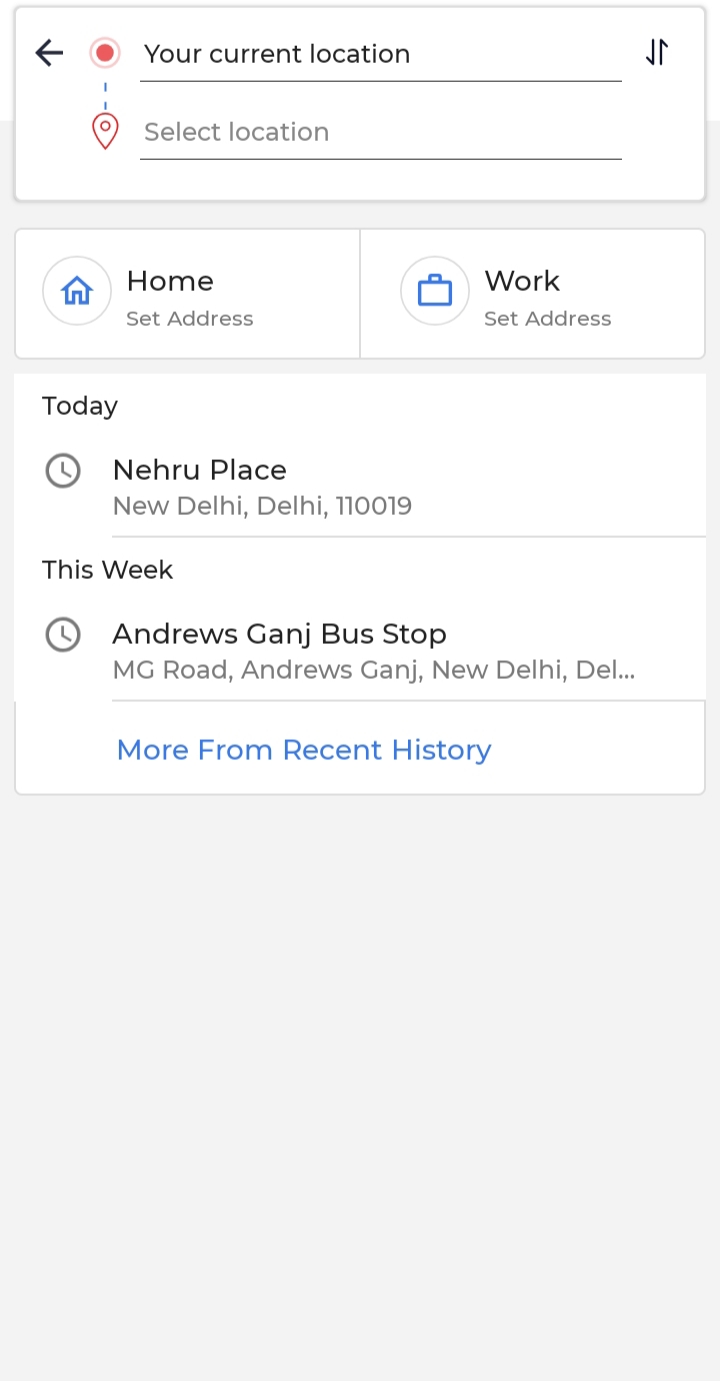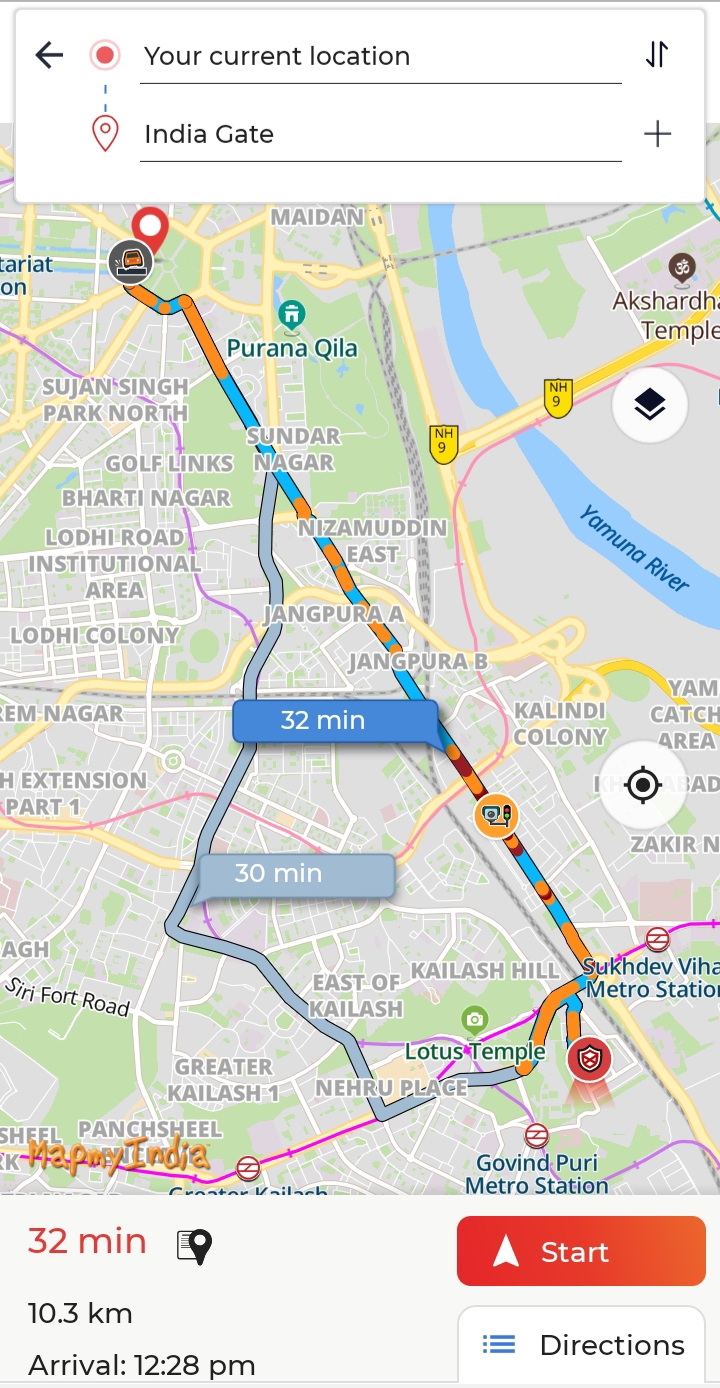1. Enter & search an address for your desired destination in the top search bar
2. Select a place from the list of suggested results
2. Tap Direction ![]() on the bottom details card
on the bottom details card
3. Tap Start ![]() to begin
to begin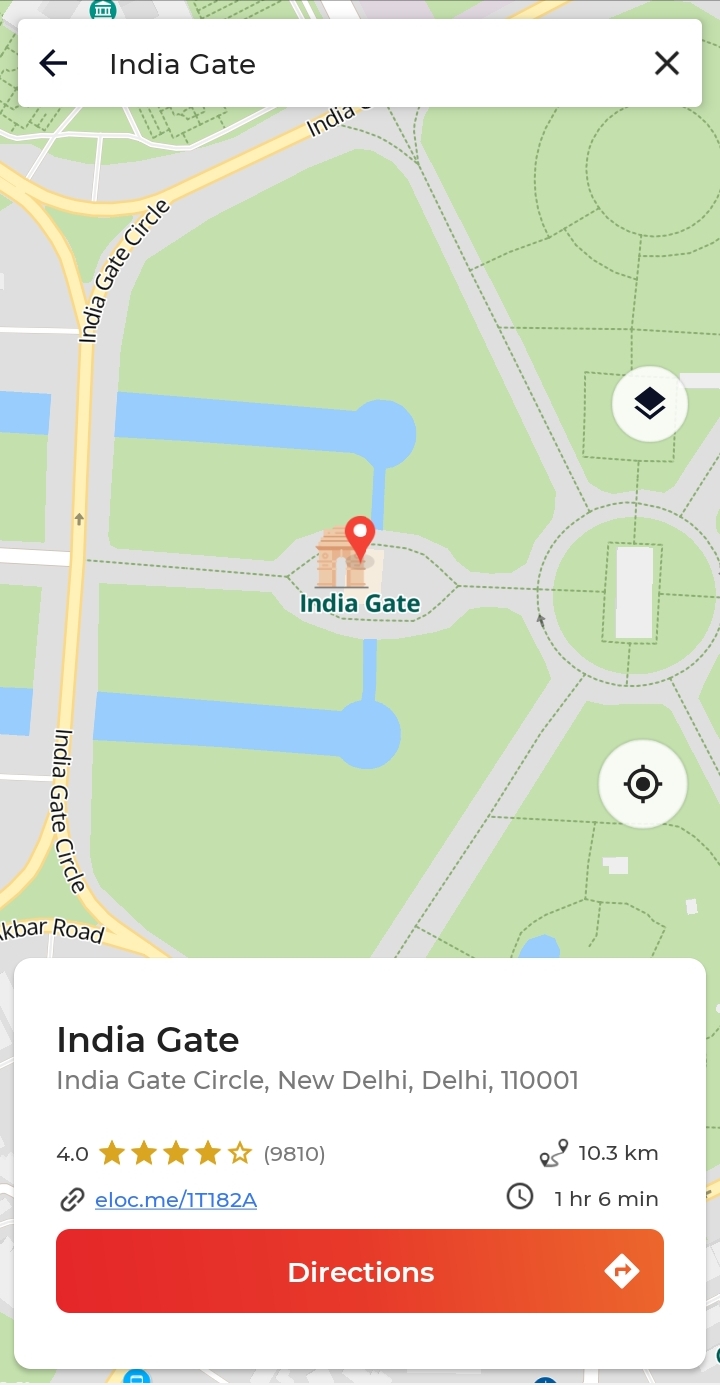
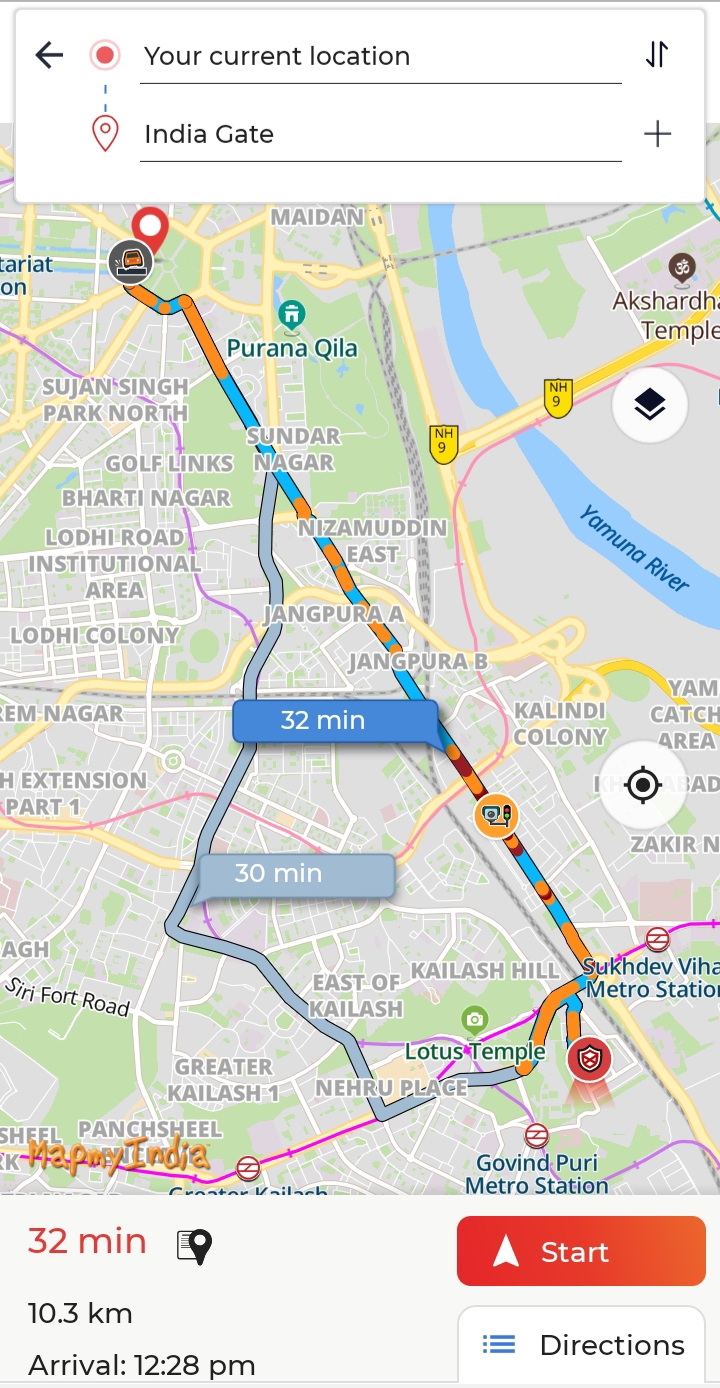
or
1. Tap Direction ![]() button from the home screen
button from the home screen
2. Enter the Start location, by default, it is set to your “Current Location”
3. In the “To” field enter your destination, and/or select a place from the suggested list of results, which you wish to navigate to.
4. You’ll now be presented with one or more route options (varies with location and route availability).
5. Tap Start![]() button to begin!
button to begin!