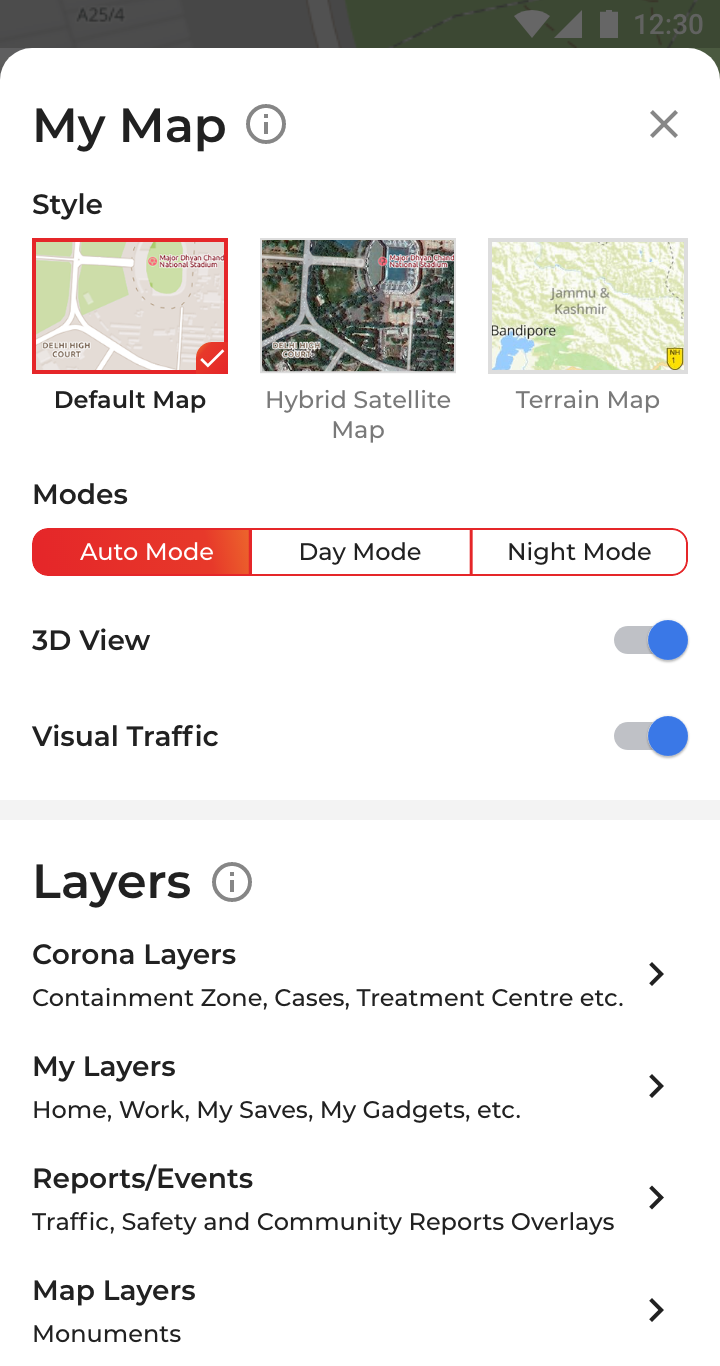You can customize the look and feel of your map using the following options:
- Style
Choose between different styles as per your usage:
- Mappls Default Map
- Hybrid Satellite Map: shows ISRO’s Bhuvan Satellite Imagery
- Terrain View: shows 3D elevation of geographical places such as hills
- Modes
Choose between day and night mode to adopt light or dark map tile respectively. You can also set it to ‘Auto Mode’ to automatically turn on night mode at sunset. - 3D View
Toggle between 2D and 3D to change your map perspective - Visual Trafiic
Enable/Disable to view live traffic layer on map