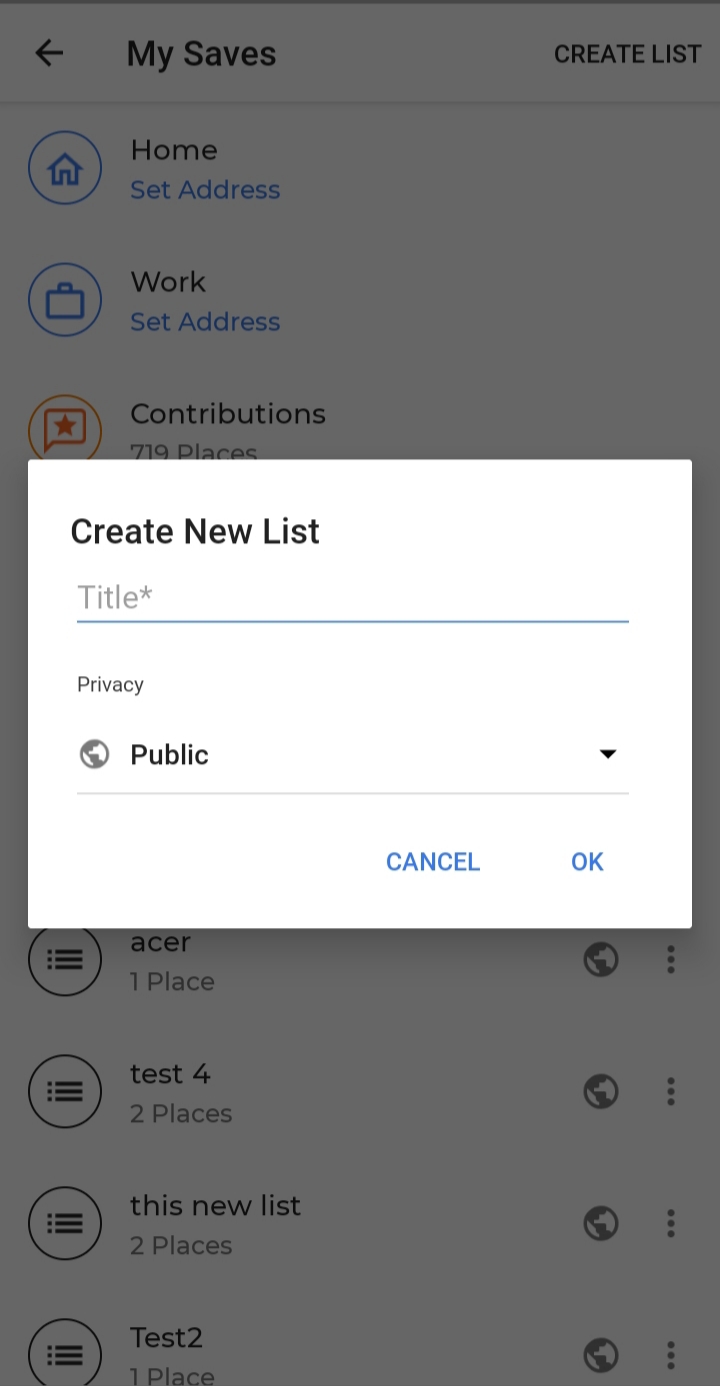- Search for a place

- Select it from the search options or results
- On the place details page, choose to save it to a list. Click on

- In the dialogue box that opens, click the top right button to ‘Create List’
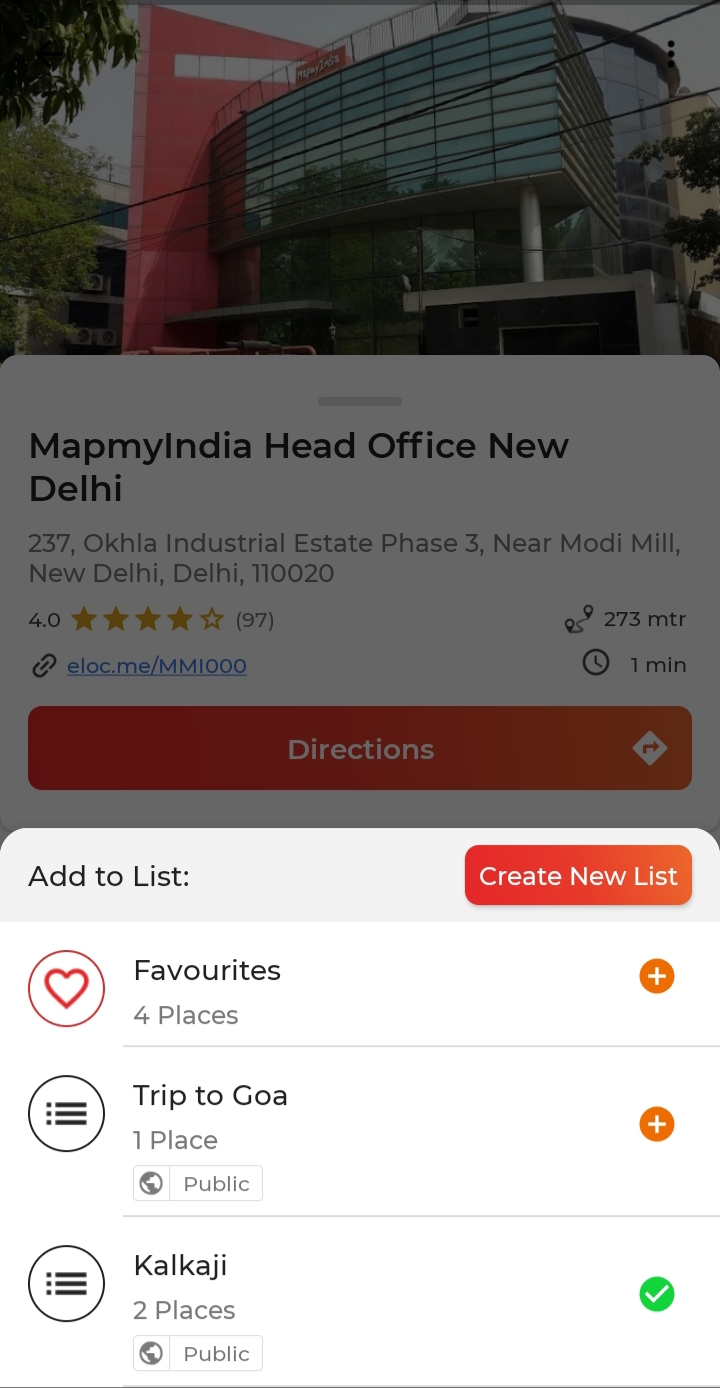 5.Enter a name of your new list and click ‘Ok’
5.Enter a name of your new list and click ‘Ok’
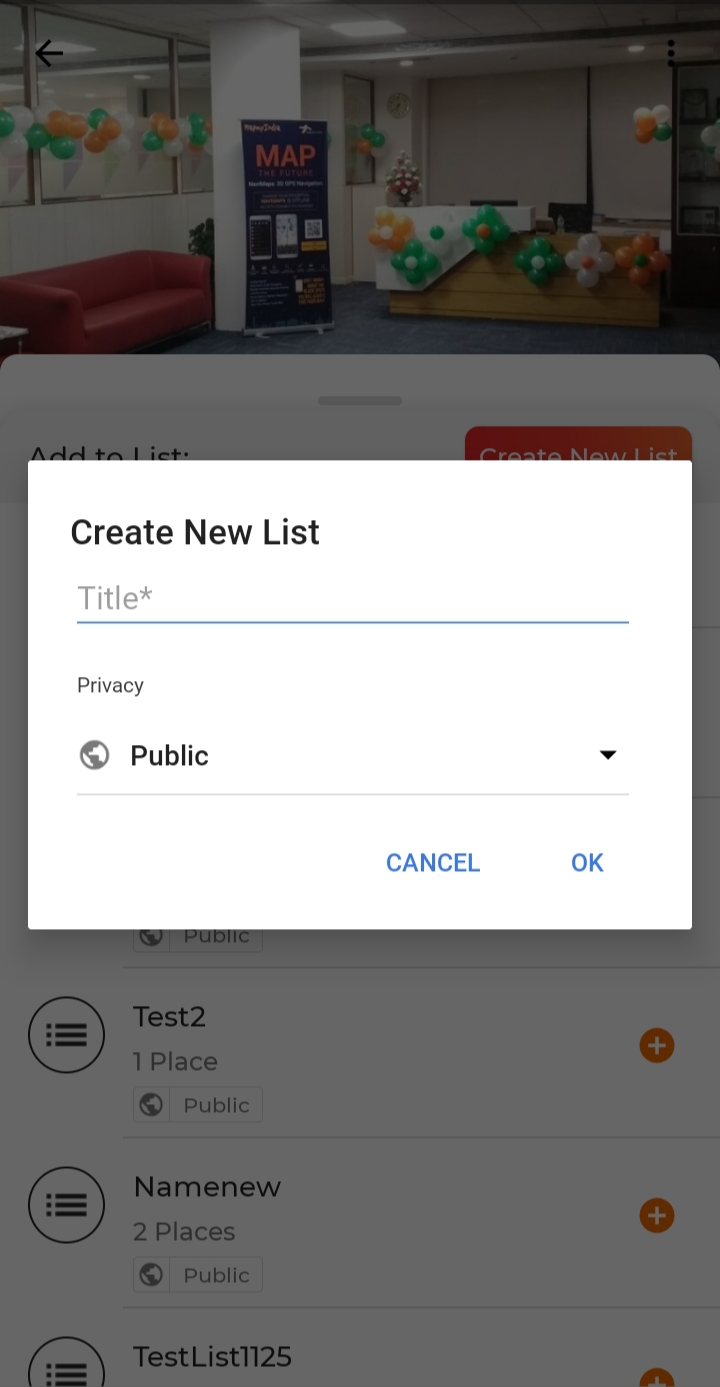
OR
- Click on the side drawer

- Select ‘My Saves’
- Tap ‘CREATE LIST’ on the top right corner
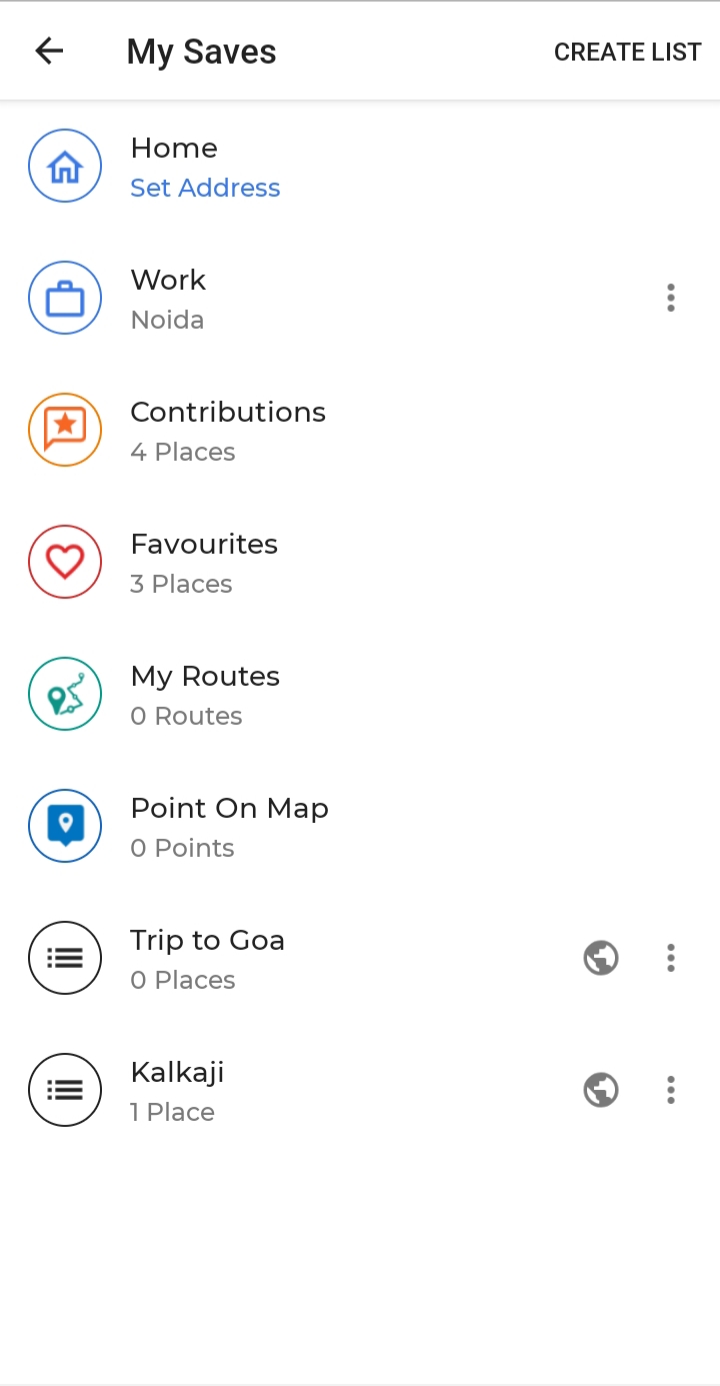 4.In the dialogue box that opens, click the top right button to ‘Create List’
4.In the dialogue box that opens, click the top right button to ‘Create List’
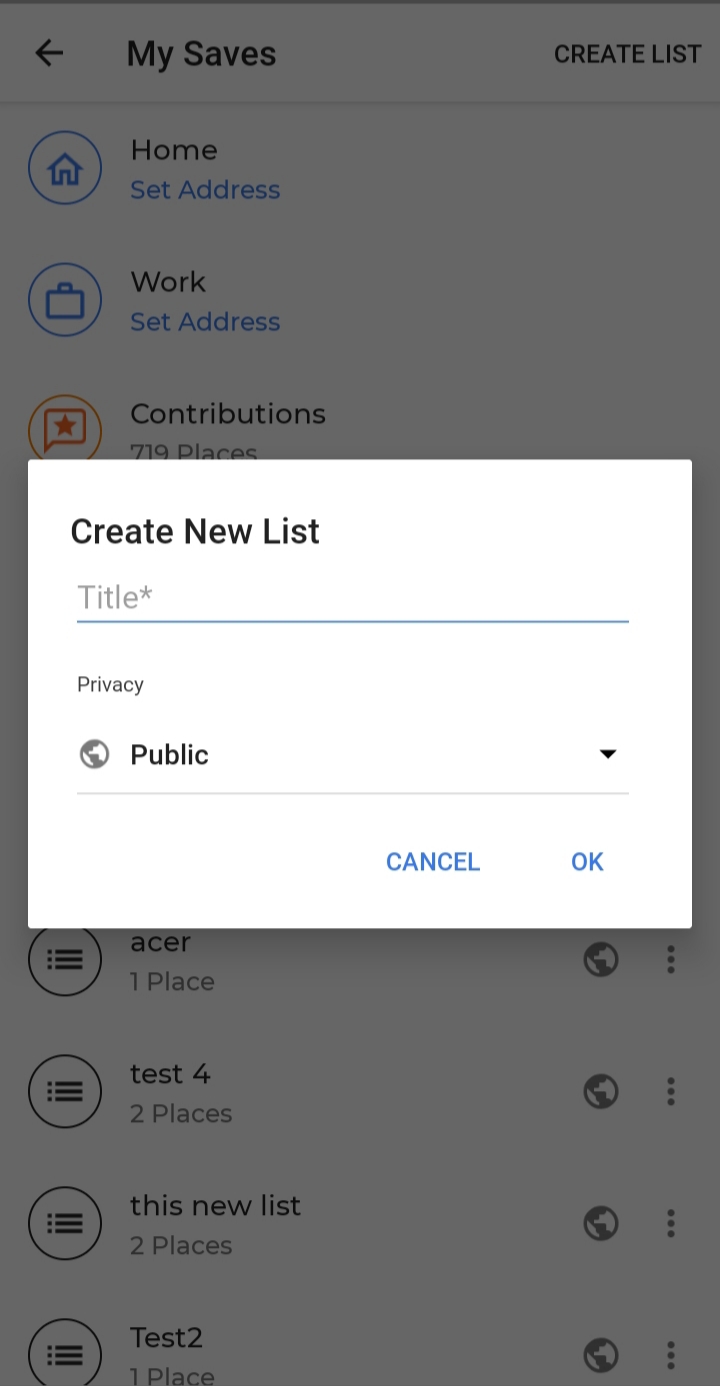
5.Enter a name of your new list and click ‘Ok’
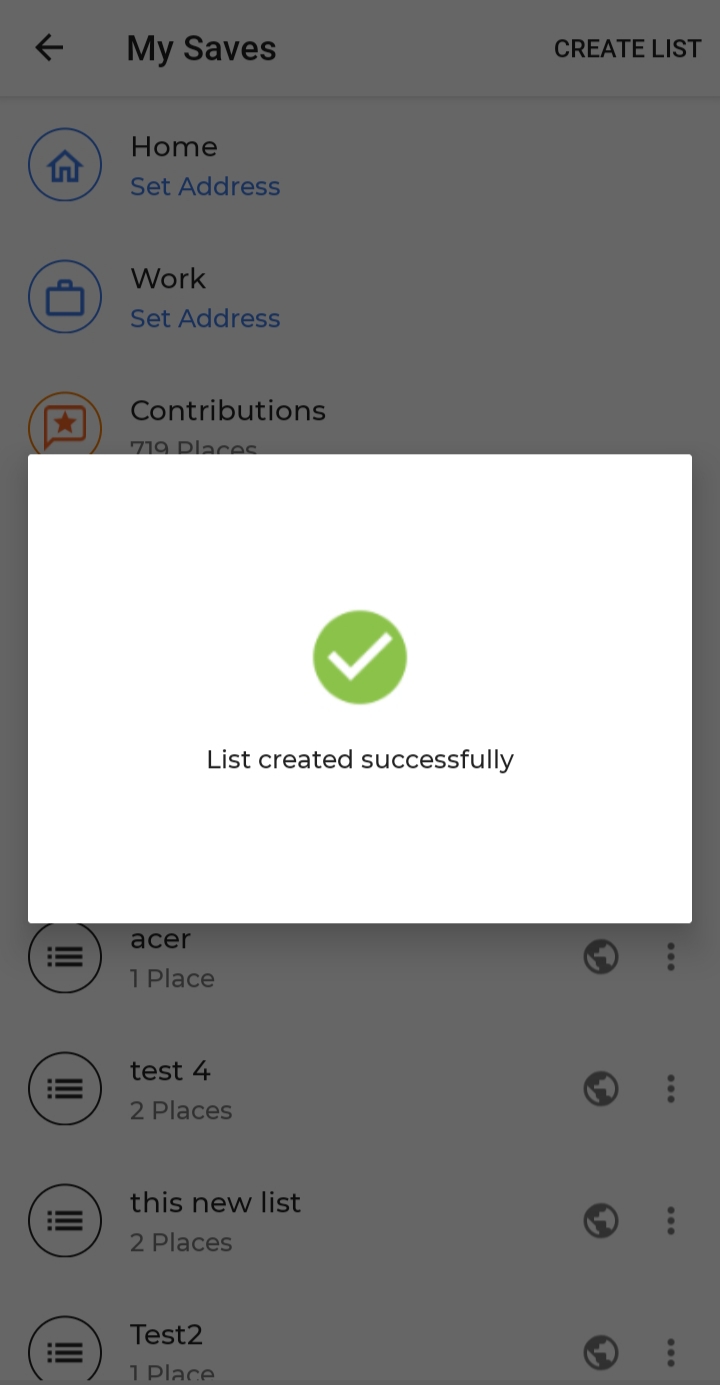
OR
- Click on the side drawer

- Tap on your profile
- Tap ‘Saves’
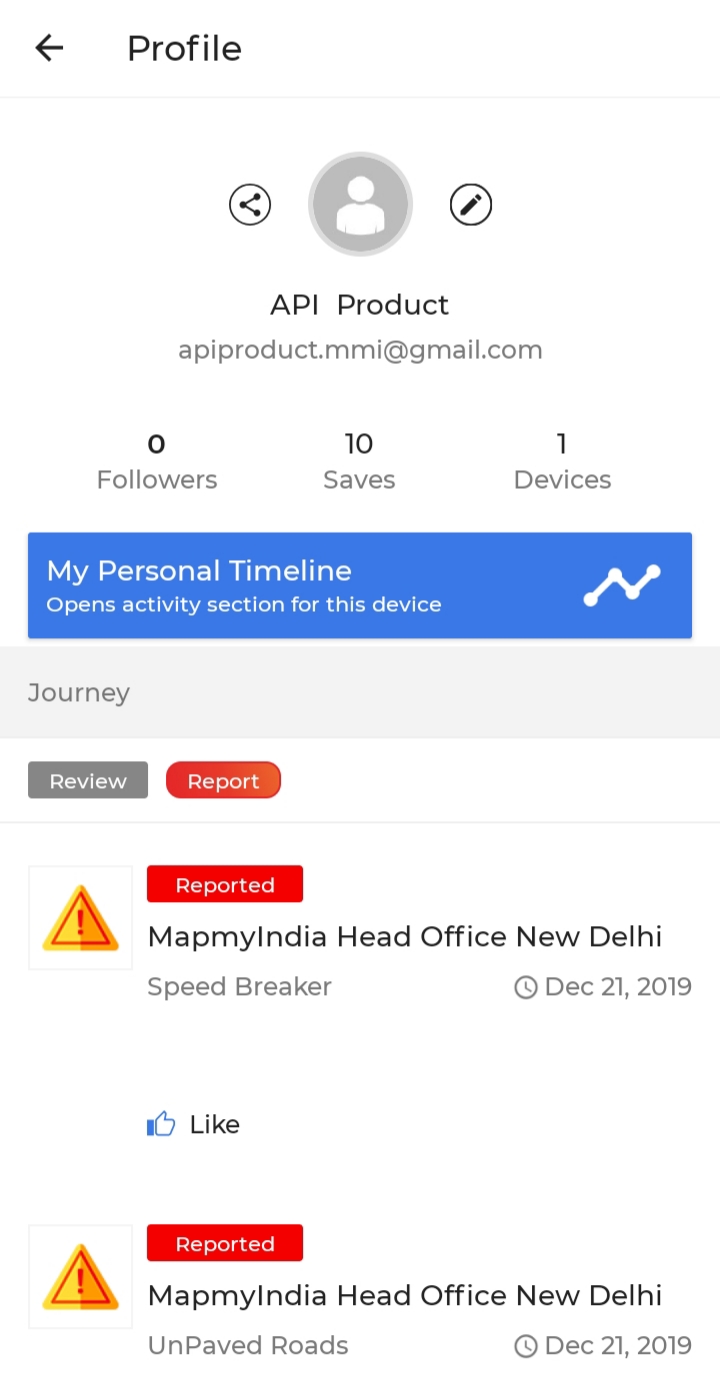
4.Tap ‘CREATE LIST’ on the top right corner
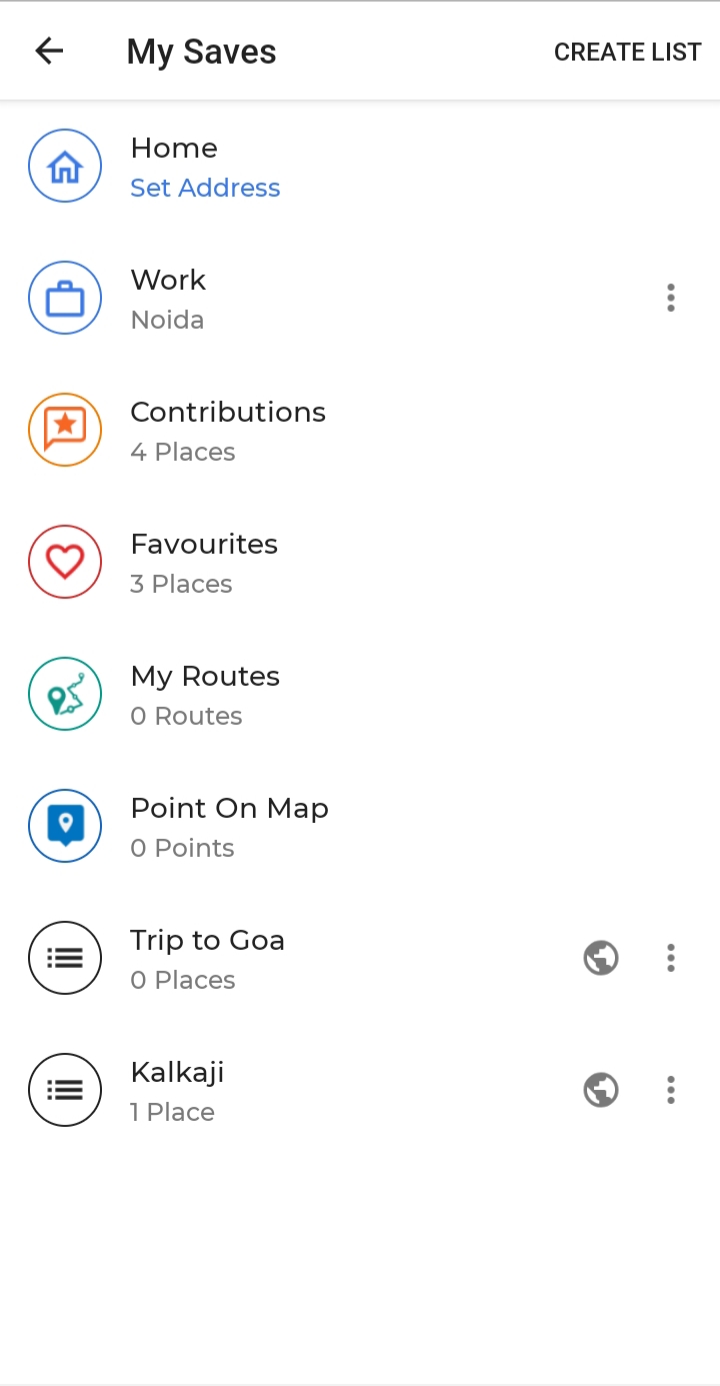 5.Enter a name of your new list and click ‘Ok’
5.Enter a name of your new list and click ‘Ok’