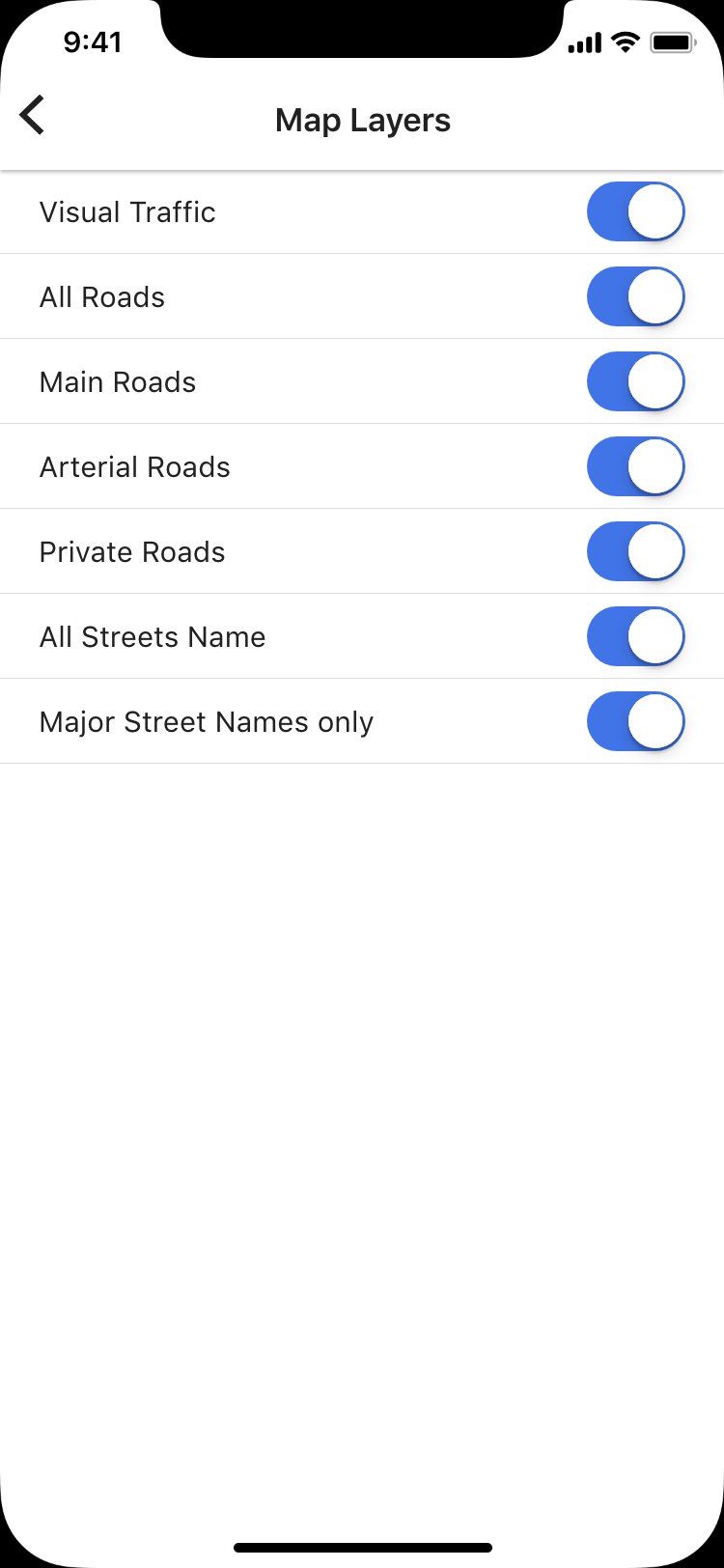You can choose what information you want to see on the map, and how you want to see it with Map Layers.
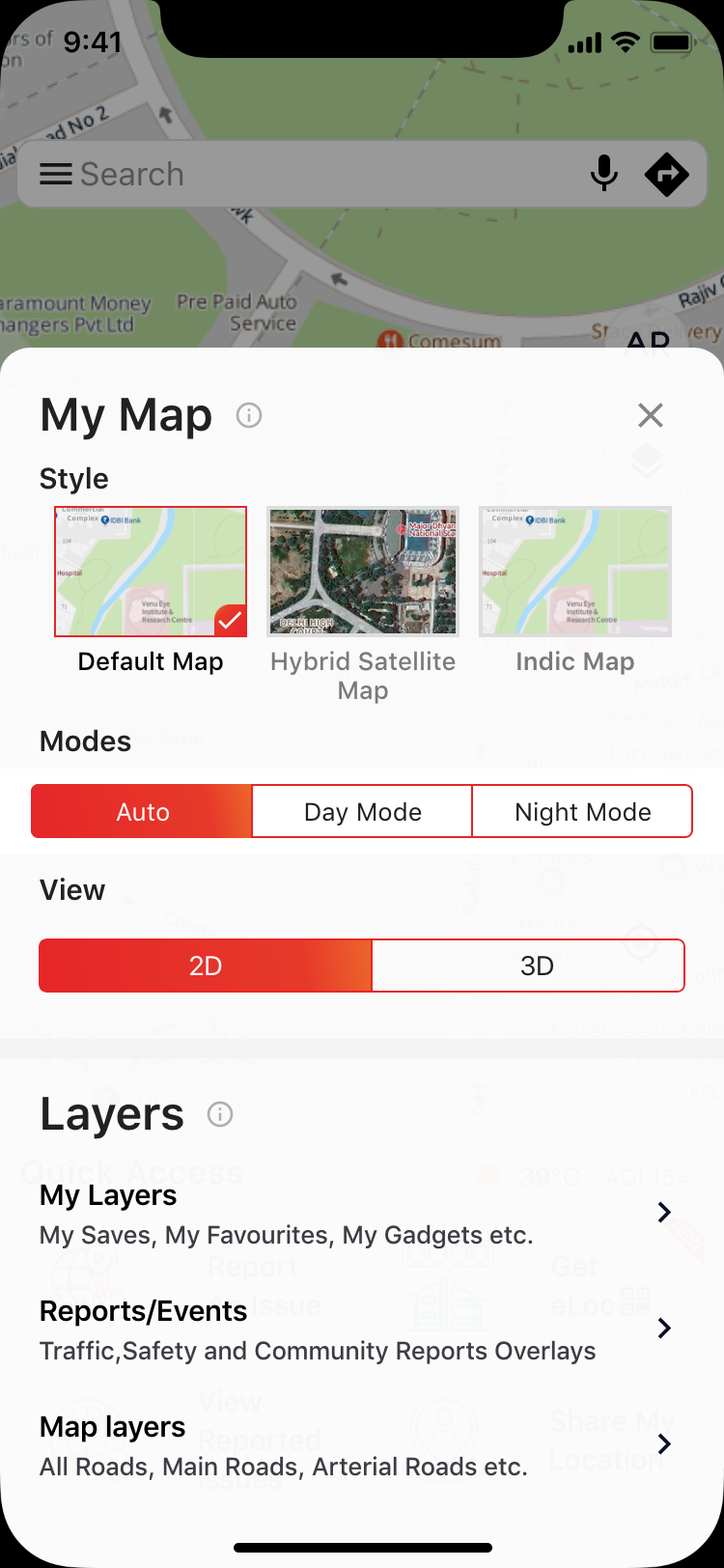
- Map Style: Choose between Map Style (MapmyIndia Map, Hybrid Map that shows ISRO’s Bhuvan satellite imagery and Indic Map) to view different maps in the background.
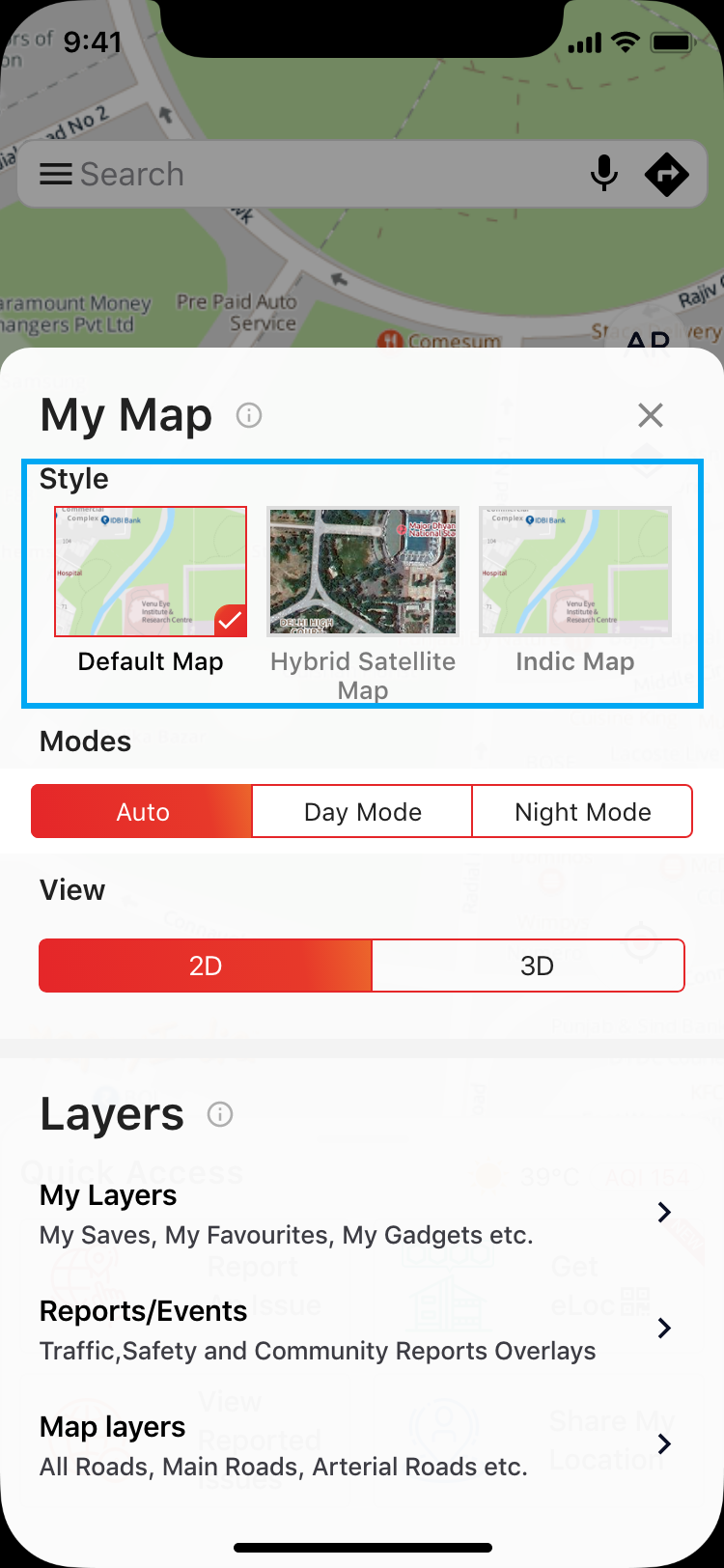
- Map View: Toggle between 2D and 3D to change your map perspective.
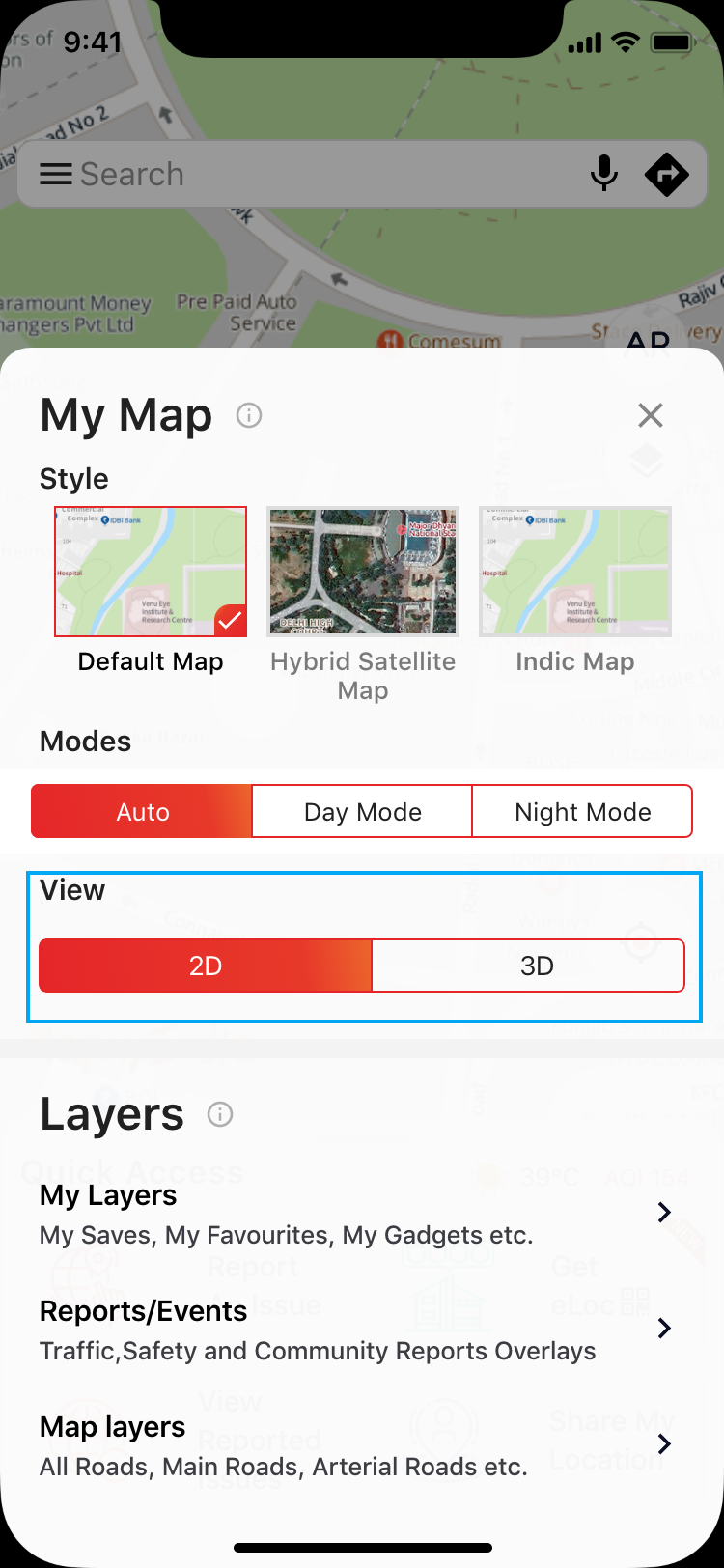
- My Layers : Toggle to switch on to get rich information on map and see
- your saved/favorite places on the map, your trips and your recently visited places
- your registered devices and gadgets
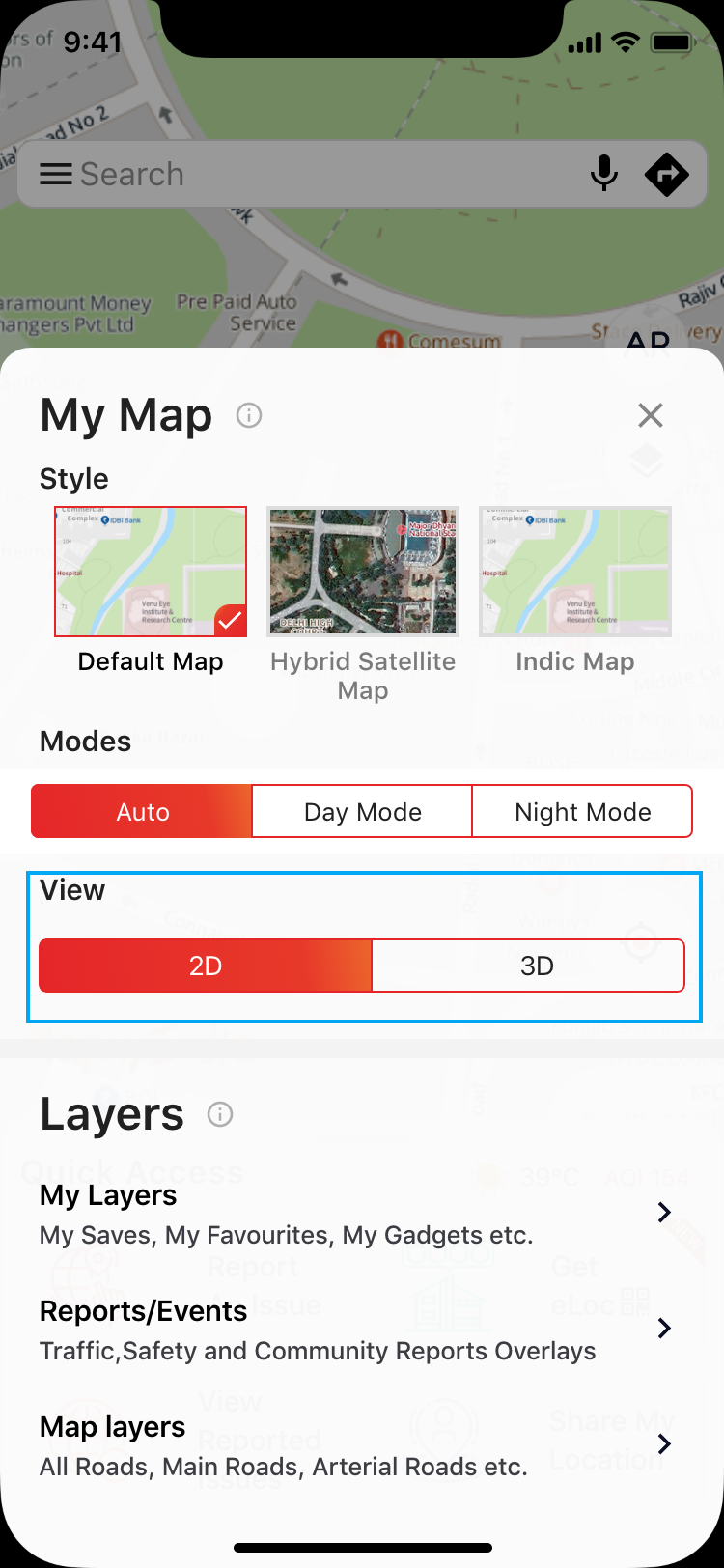
- Reports/Events: Toggle to switch on reports by nearby users indicating traffic,safety and community issues nearby and get rich information on the map
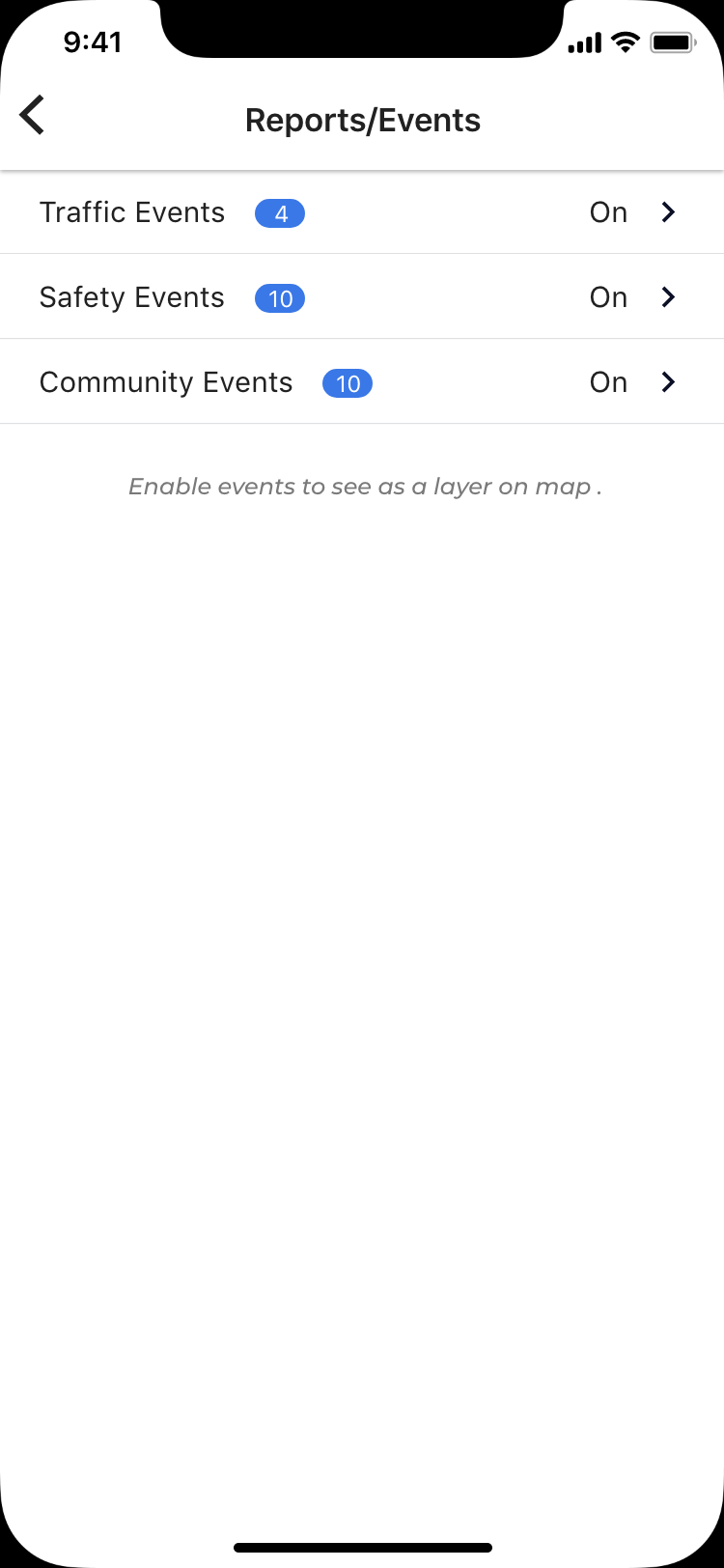
- Map Layers: Toggle to view live traffic and filter the roads and street names that you want to see on the map