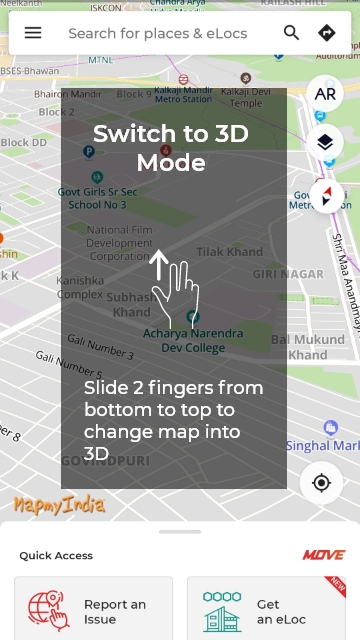Zoom In
Pinch-Out with 2 fingers to zoom in on the map.
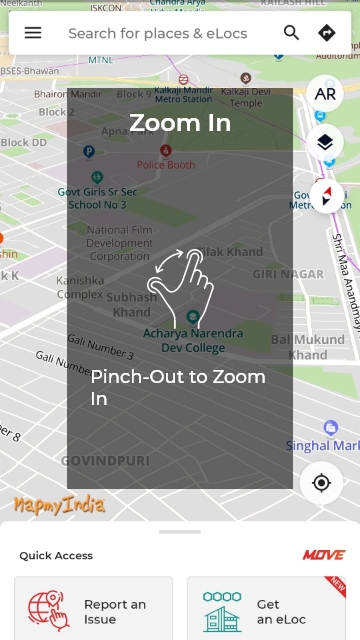
Quick Zoom
Tap on the map with 1 finger to quickly Zoom In
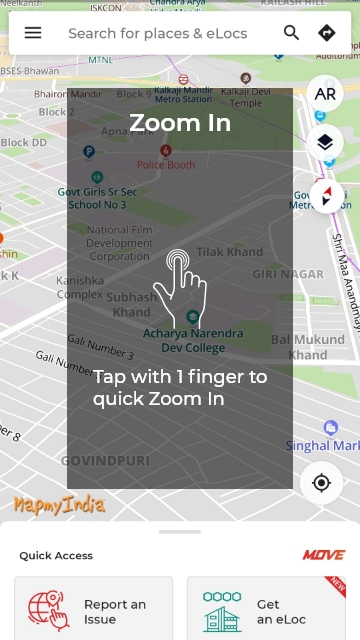
Zoom Out
Pinch-in with 2 fingers to zoom out on the map.
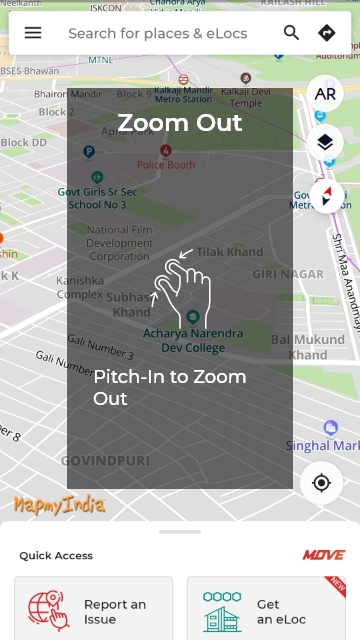
Quick Zoom Out
Tap on the map with 2 fingers to quickly Zoom Out
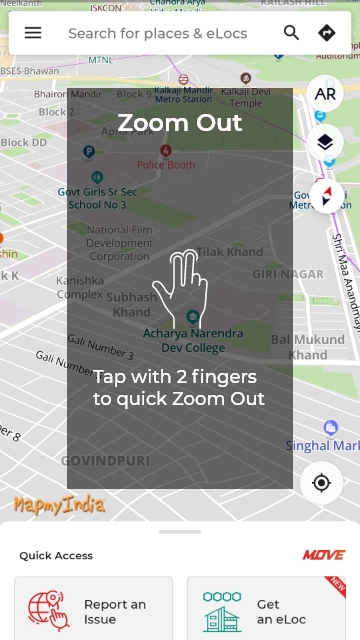
Rotate Map
Place 2 fingers on the map and rotate in a circular motion to rotate the map.
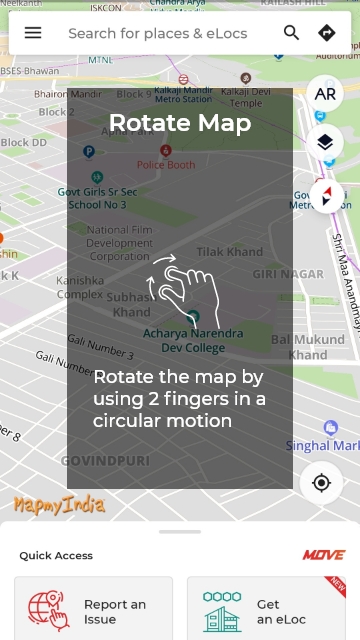
Switch to 3D Mode
Slide 2 fingers from bottom to top to change map into 3D. You can also do this by taping the layer icon ![]() and selecting 3D.
and selecting 3D.