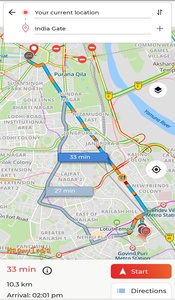You can use Navigation to get turn-by-turn directions to a location. The app will show you directions and give you traffic information along the route. Once you start navigating, get rich information like ETA, drive time, distance, directions list and trip stats. Also, toggle to see traffic, enable 3D views, switch to Hybrid Satellite Map and Night Mode.
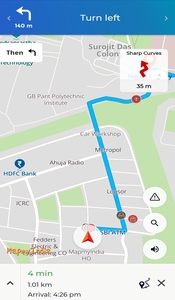
Night Mode- Switch to Night Mode to darken the phone screen for better visual on the map while navigating during nights. 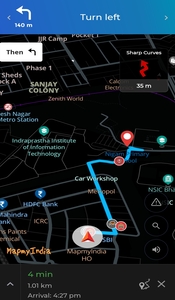
Trip Stats- Give you details of your trip such as Distance Elapsed, ETA, Duration, Remaining Distance, Average Speed & Remaining Duration.
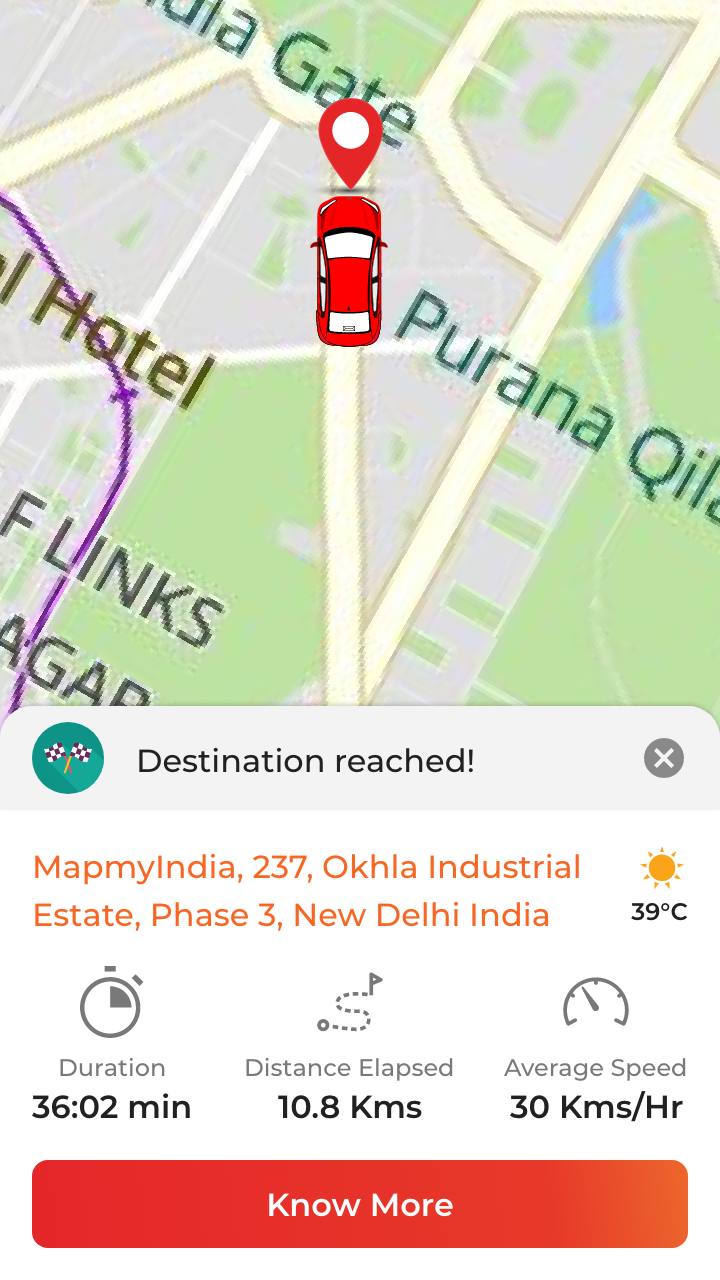
Enable Hybrid Map while Navigating- Enabling Hybrid Map changes the standard map into a Hybrid Map.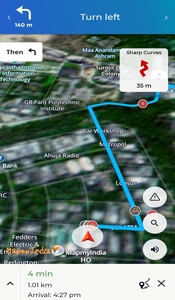
Enable 3D View- Enabling Enable 3D View changes the standard map into a 3D map. 
Traffic- Enabling Traffic populates traffic details on the map.