Via Home Screen:
Step 1: Select the place to label on the Map.

Step 2: Swipe up the place detail and Tap ‘Review’ ![]()

Step 3: Rate, describe, and attach images for the place that you want to review and then Tap ‘Next’.
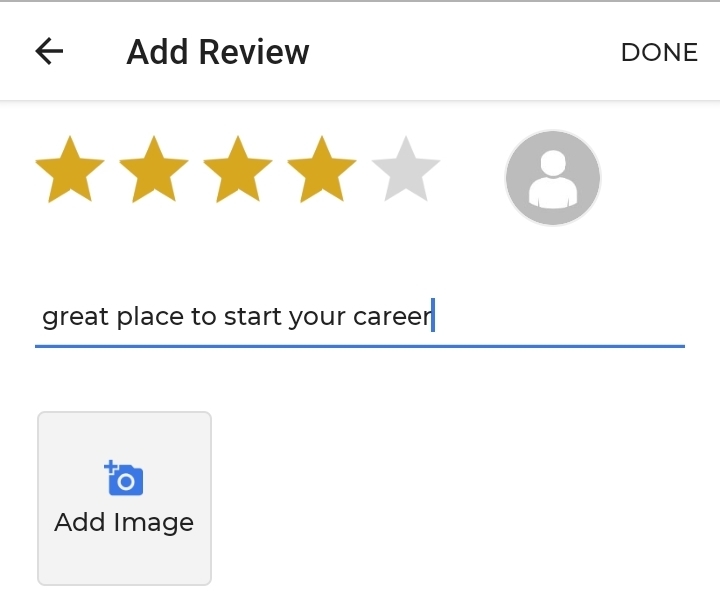
Step 4: You can also share the review on SMS, Email and social media platforms such as Facebook, Twitter, and WhatsApp.

Via Search:
Step 1: Search for the place that you want to review.
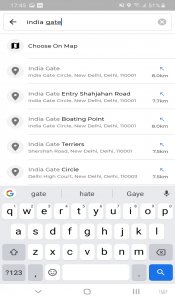
Step 2: Swipe up the place detail and Tap ‘Review’ ![]()

Step 3: Rate, describe, and attach images for the place that you want to review and then Tap ‘Next’.
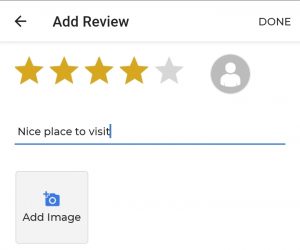
Step 4: You can also share the review on SMS, Email and social media platforms such as Facebook, Twitter, and WhatsApp.

