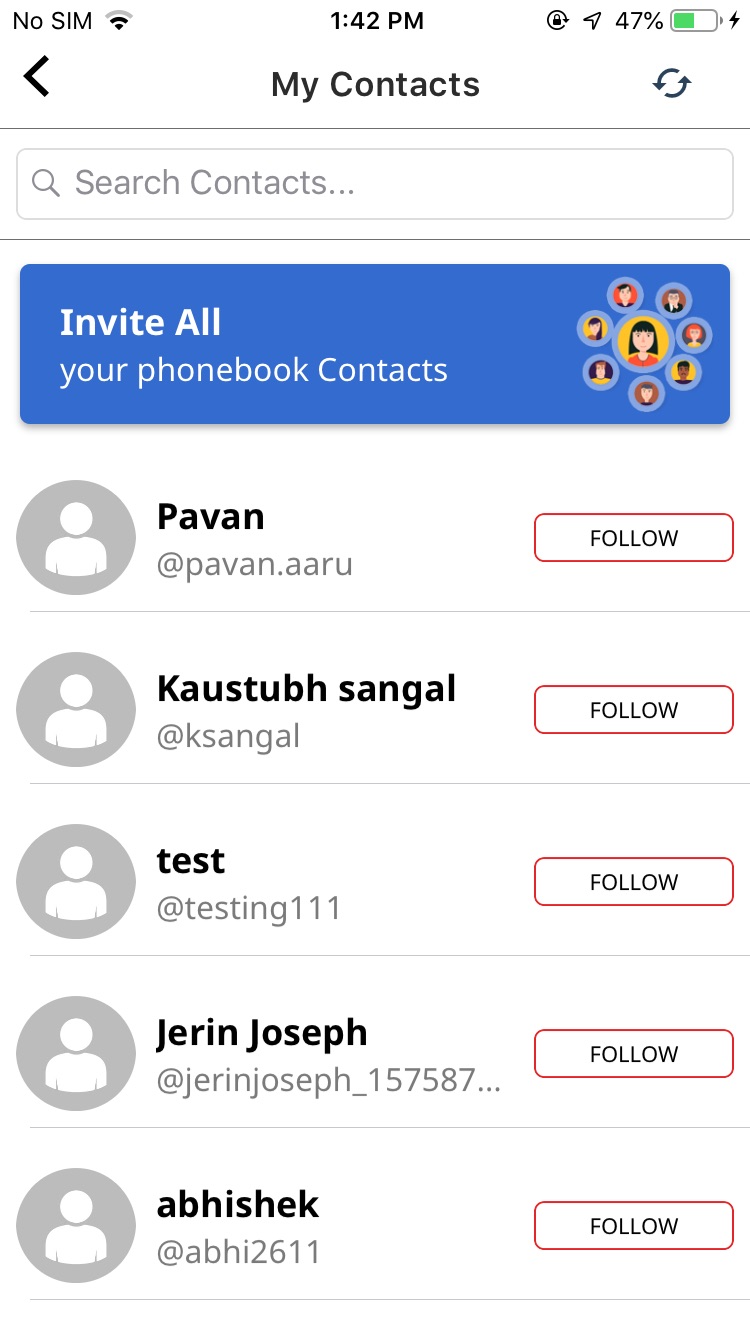- Tap on the top left menu icon

- Tap on your Name to view profile
- Tap on ‘Followers’ to view
- To follow more profiles, tap the
 icon
icon - Browse your contacts or search MapmyIndia users
- Tap on ‘FOLLOW’ or ‘UNFOLLOW’ to manage the list of people you are following
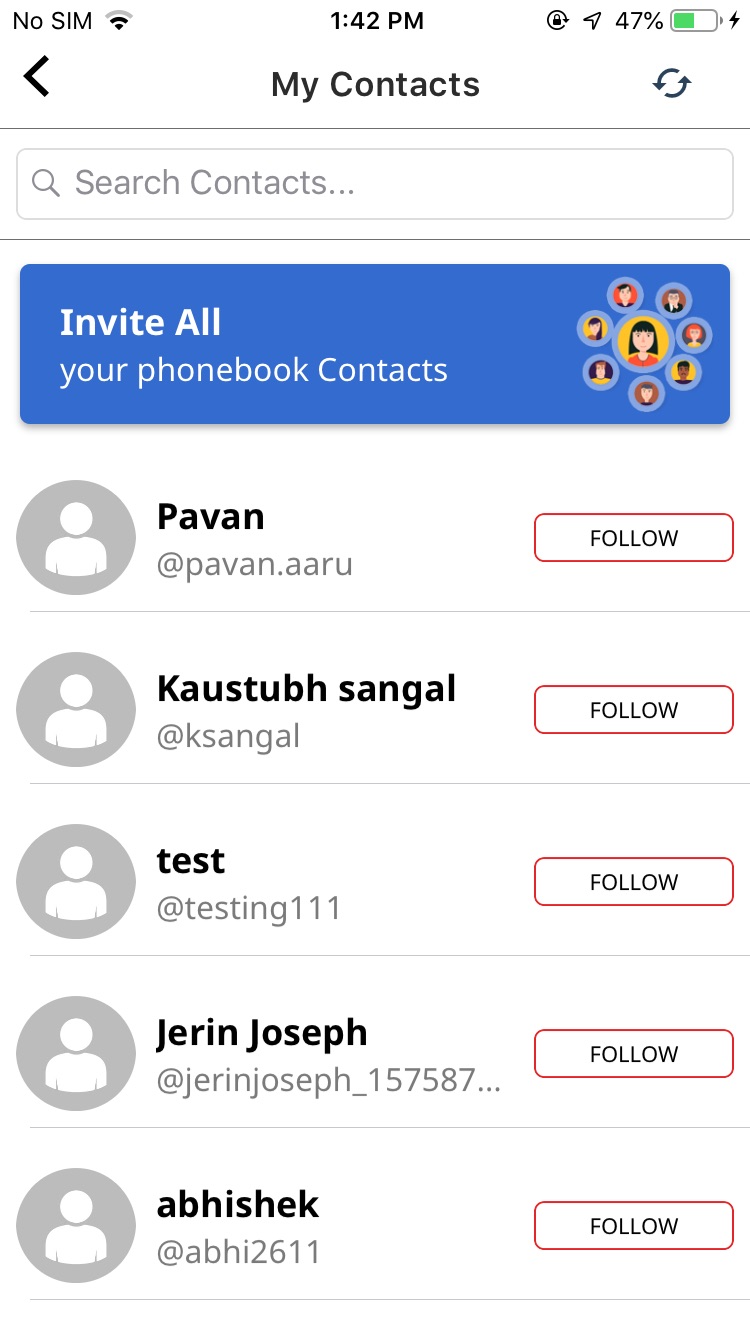
OR
- Click on the top left menu

- Tap on your World View

- Tap on the top right icon

- Browse your contacts or search Move users
- Click on ‘FOLLOW’ or ‘UNFOLLOW’ to manage the list of people you are following