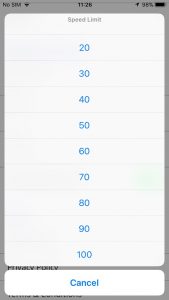Navigation settings allows you to set the following
- Route Type – Route Type allows you to select routes type such as shortest and fastest route.
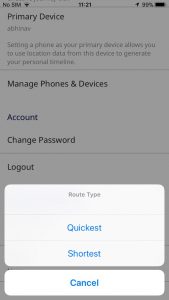
- Avoid– Avoid settings in navigation mode allows you to avert toll roads, ferries, unpaved roads, highways etc. along with your route.
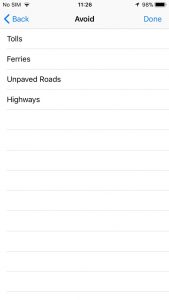
- Units – You can choose the unit speed to be displayed in the app. You can choose between KPH (Kilometers Per Hour) or MPH (Miles Per Hour).
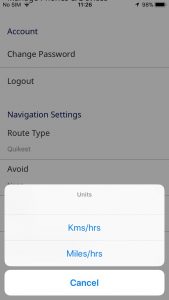
- Overspeeding Limit – Set a speed limit for your car while navigating, from the app. If the car exceeds beyond the speed limit that you have set, the app will send you an Overspeeding alerts.