You can choose what information you want to see on the map, and how you want to see it with Map Layers.
Map Tiles: Choose between Map Tiles to view different maps in the background.
- Default Map
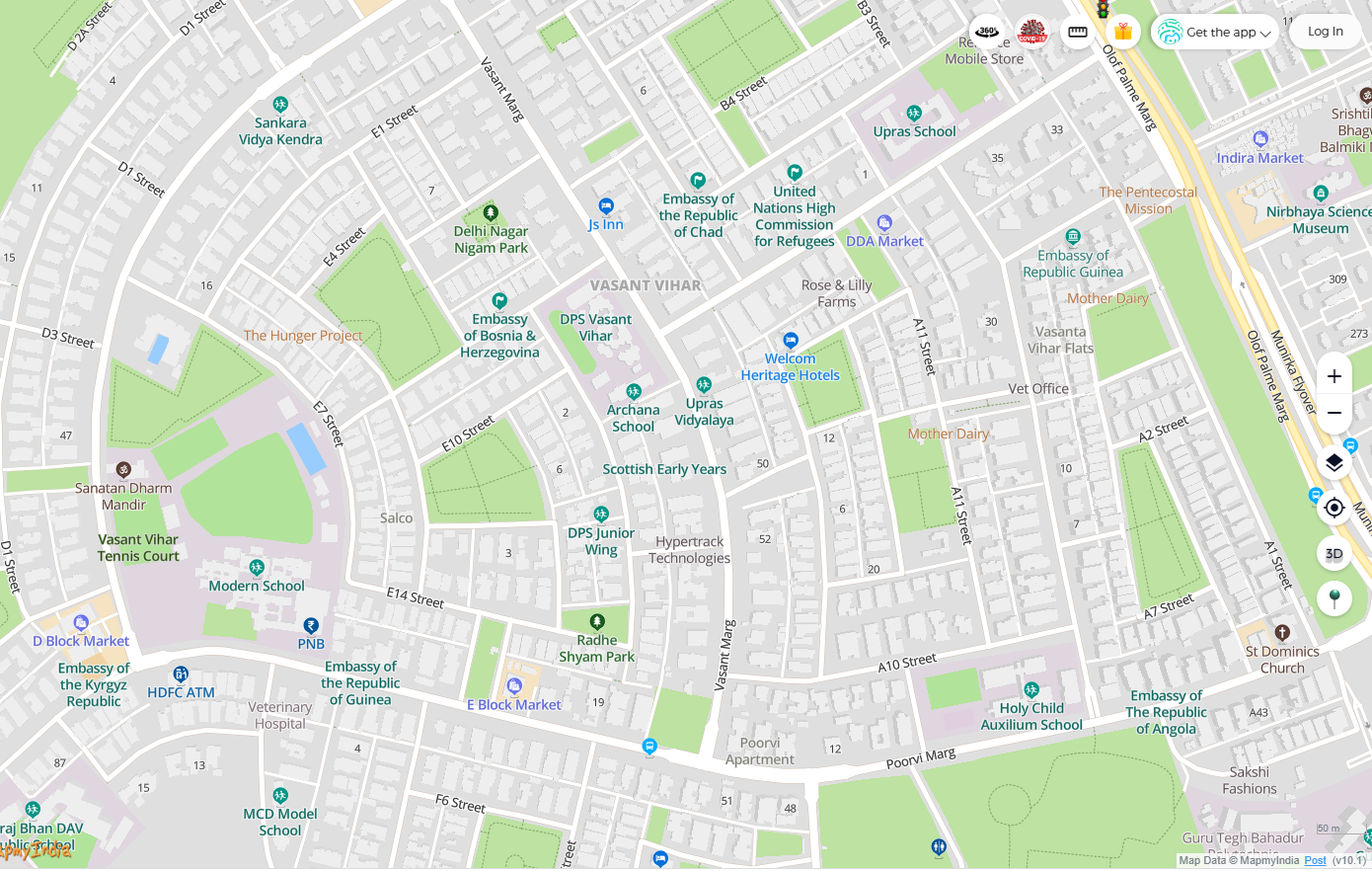
- Hybrid Map

- Night Mode
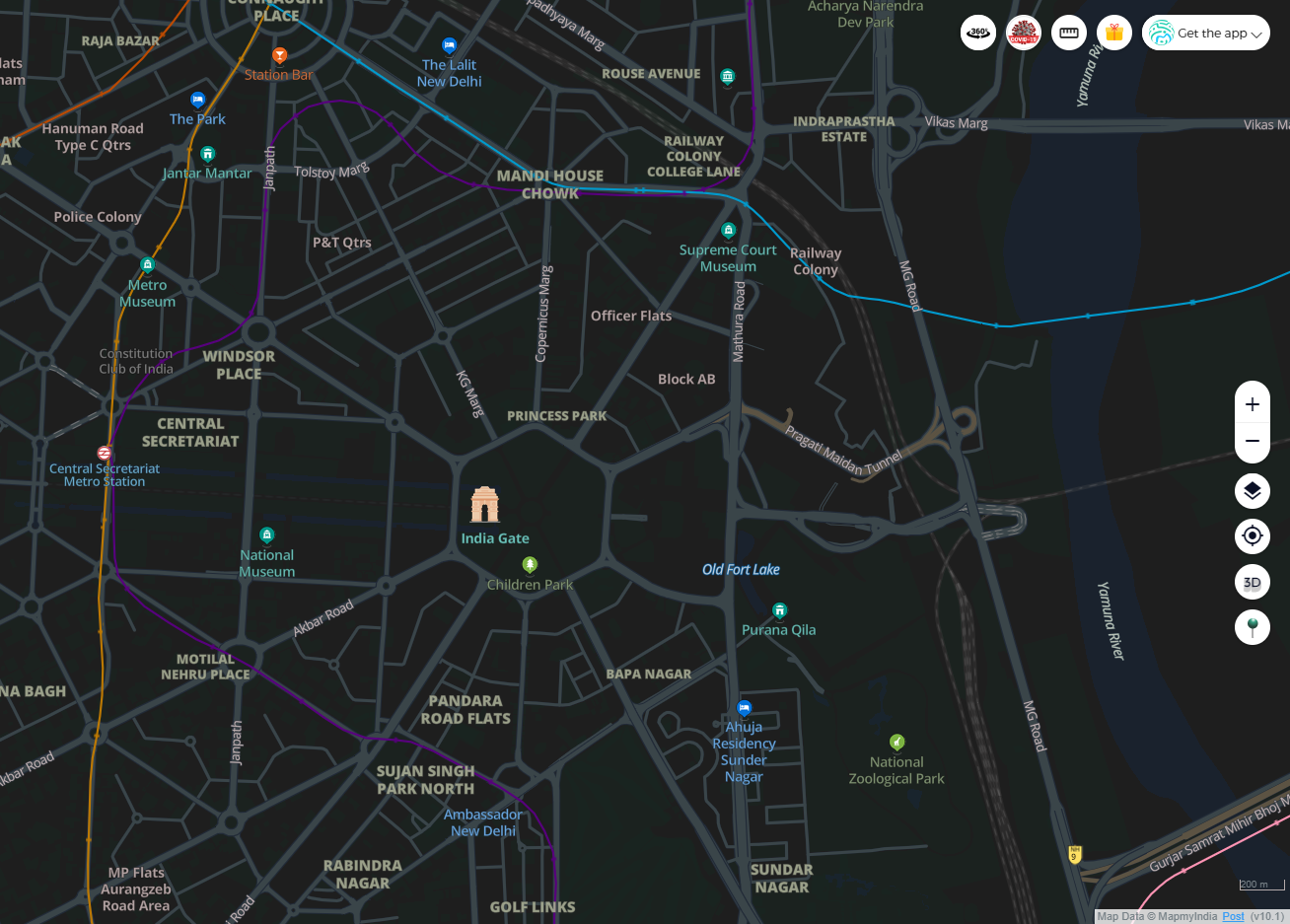
- Grey Mode
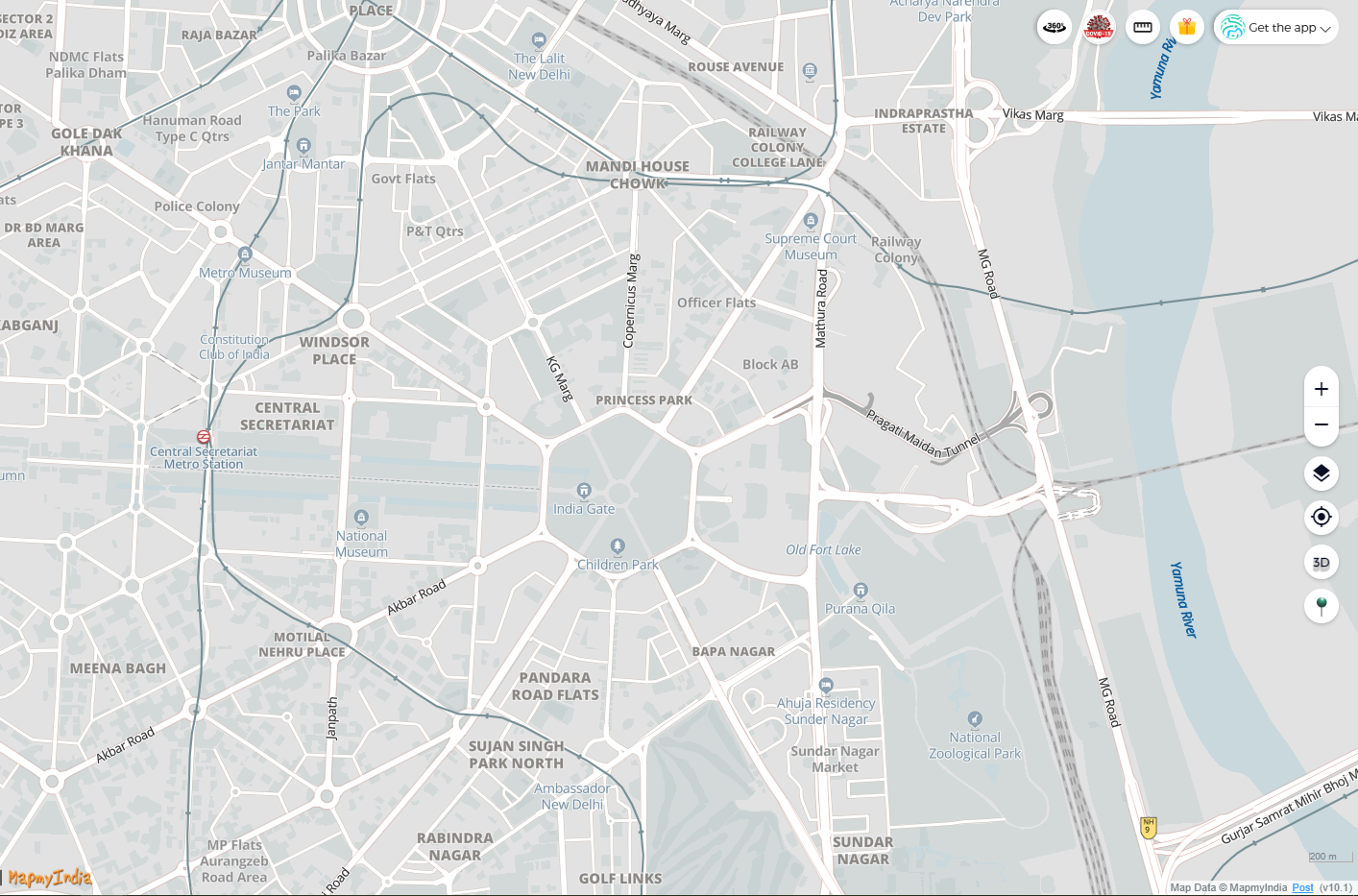
- Sublime Grey
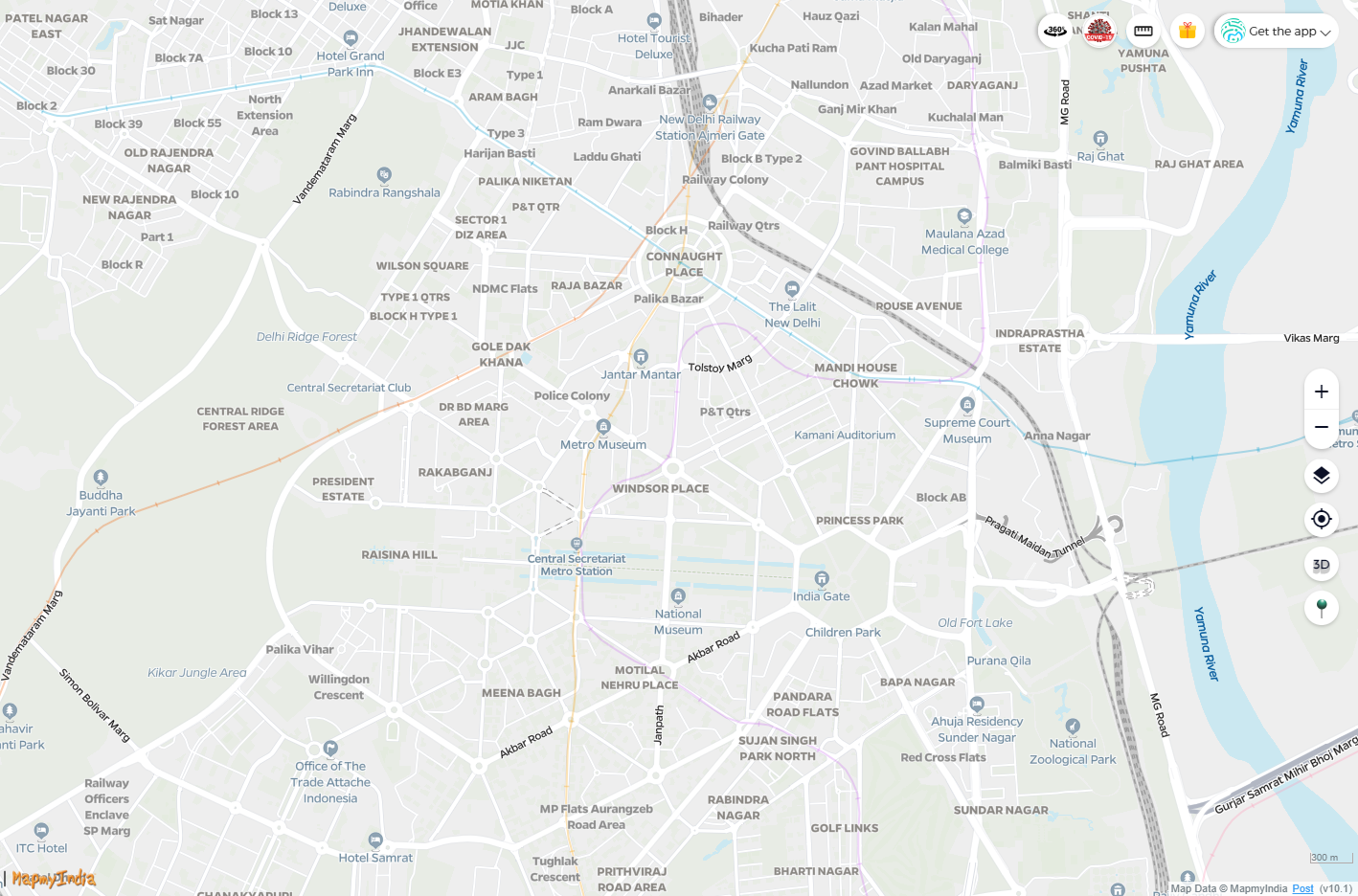
- Dark Classic
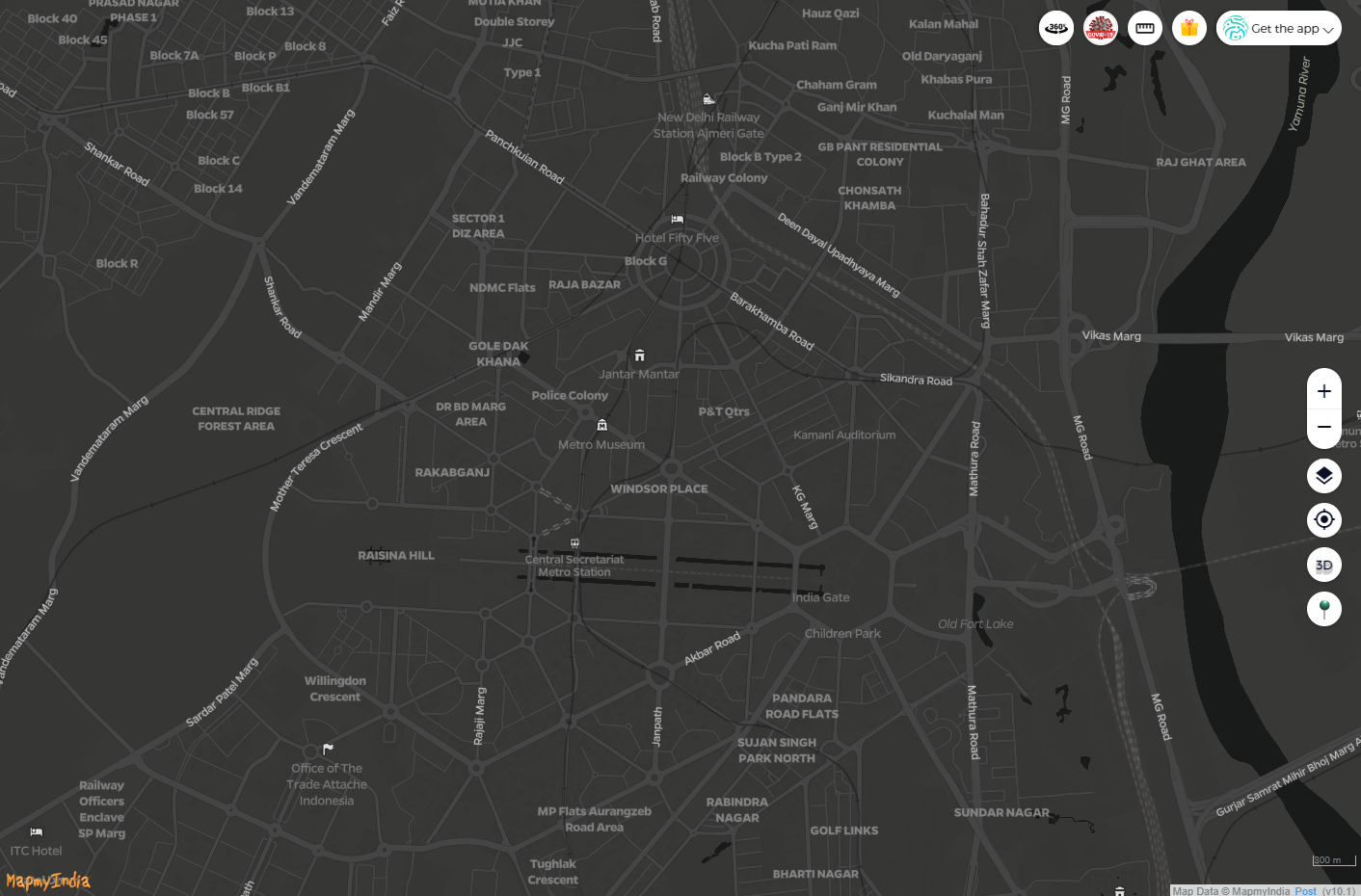
Visual Traffic: Toggle to view live traffic
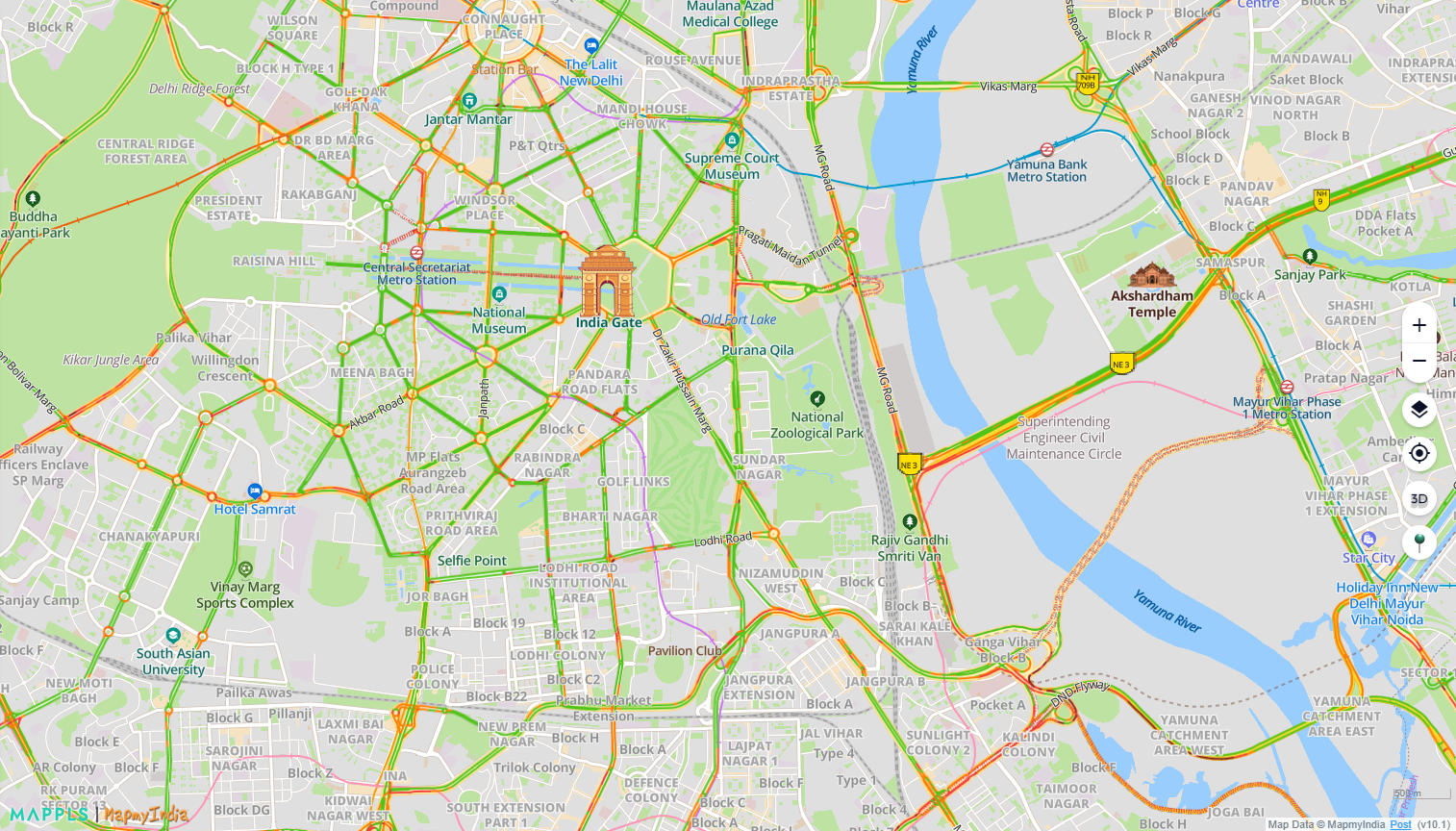
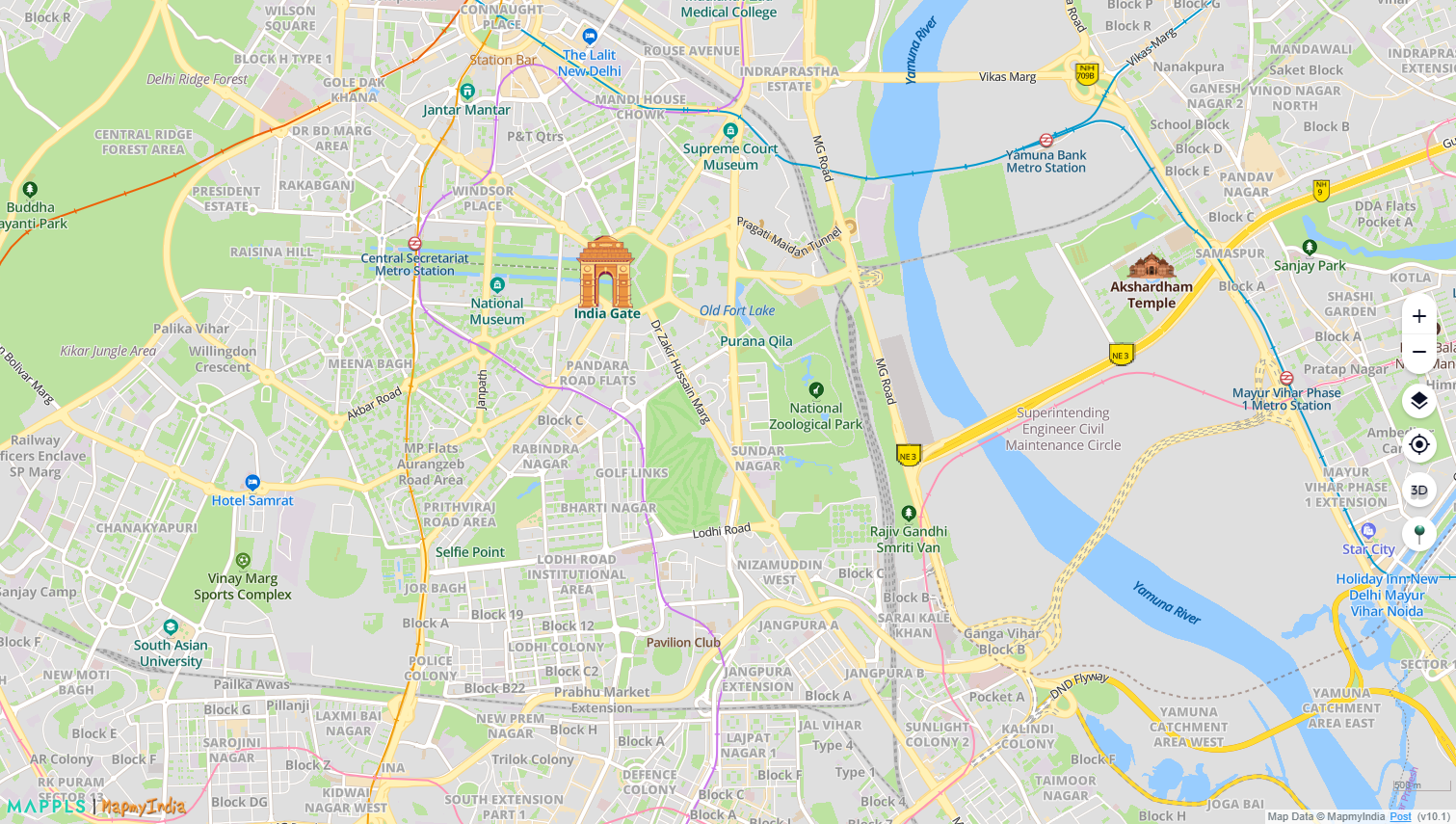
My Layers :
Home : Toggle on to see the place that you have set as “Home” on the map.
Work : Toggle on to see the place that you have set as “Work” on the map.
My Saves : will allow you to see your saved places on the map. Toggle on “My Saves” and check out the point on Map and Custom saved lists.
My Gadgets : This toggle will allow you to view your IOT devices on the map.
the places that you have marked as ‘Favourite’ on the map.
Reports/Events: Toggle to switch on reports by users indicating traffic,safety and community issues nearby and get rich information on the map

