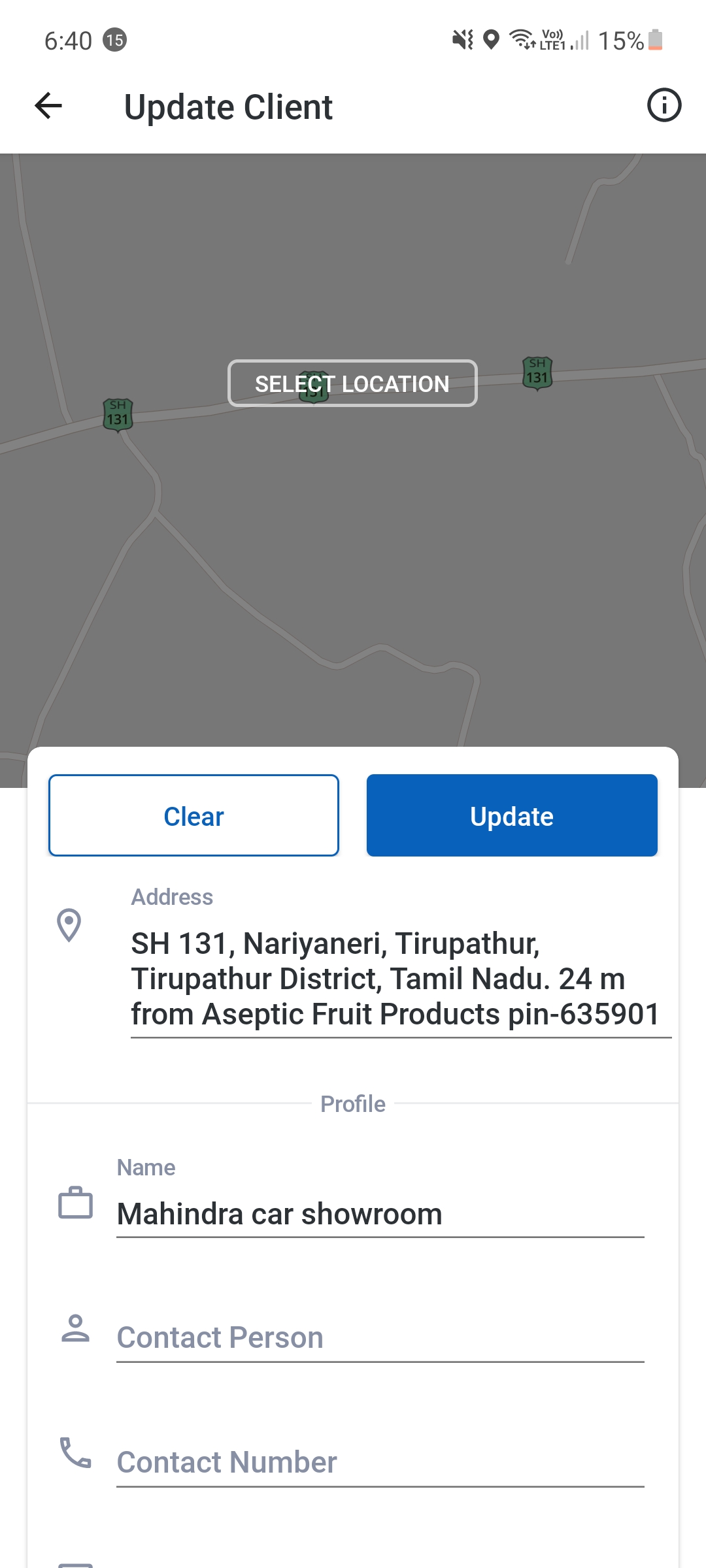Users can edit the details of a Client location via WorkMate.
- Tap on “Client” option present on Home screen Quick link menu.
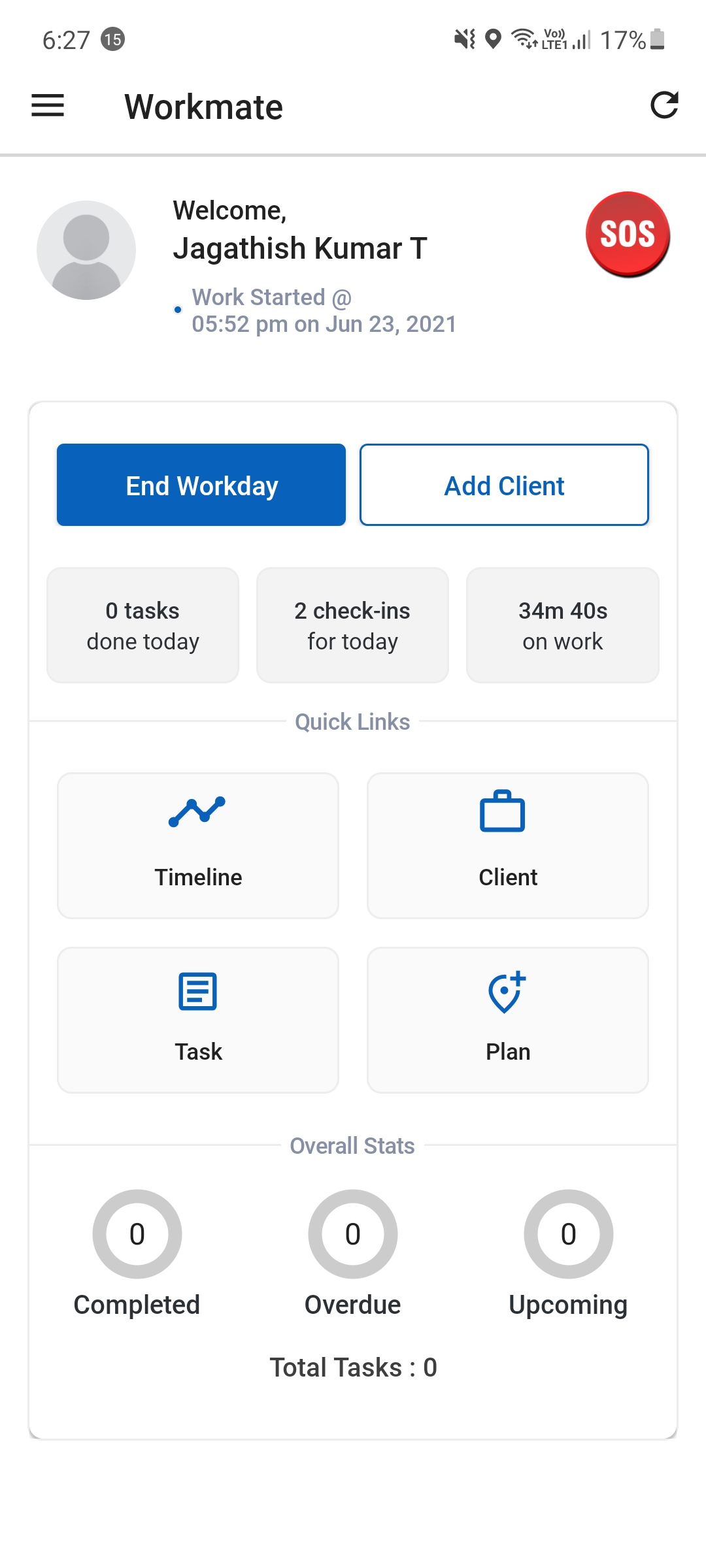
2. Select the Client which you want to edit.
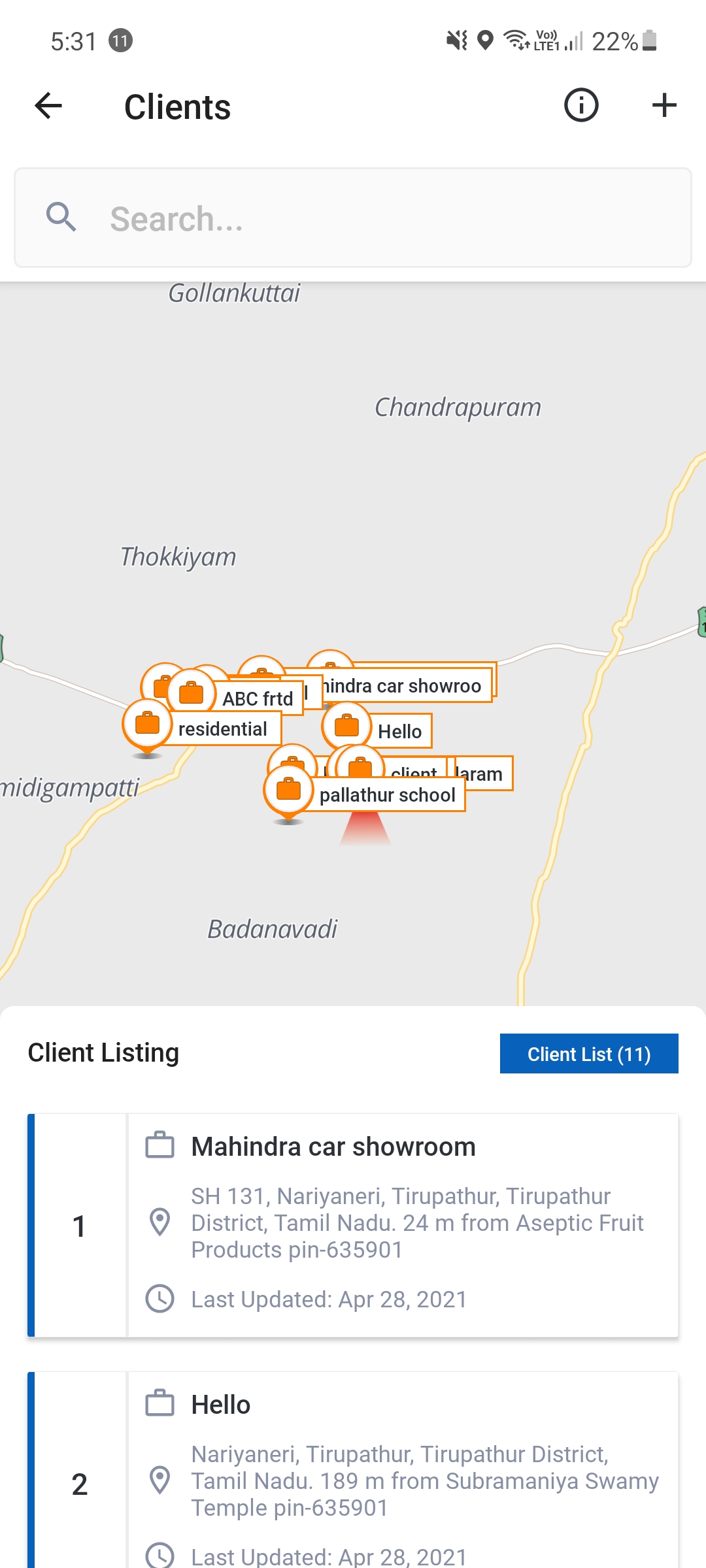
3.Tap on the <pencil> icon to edit the details of the place.
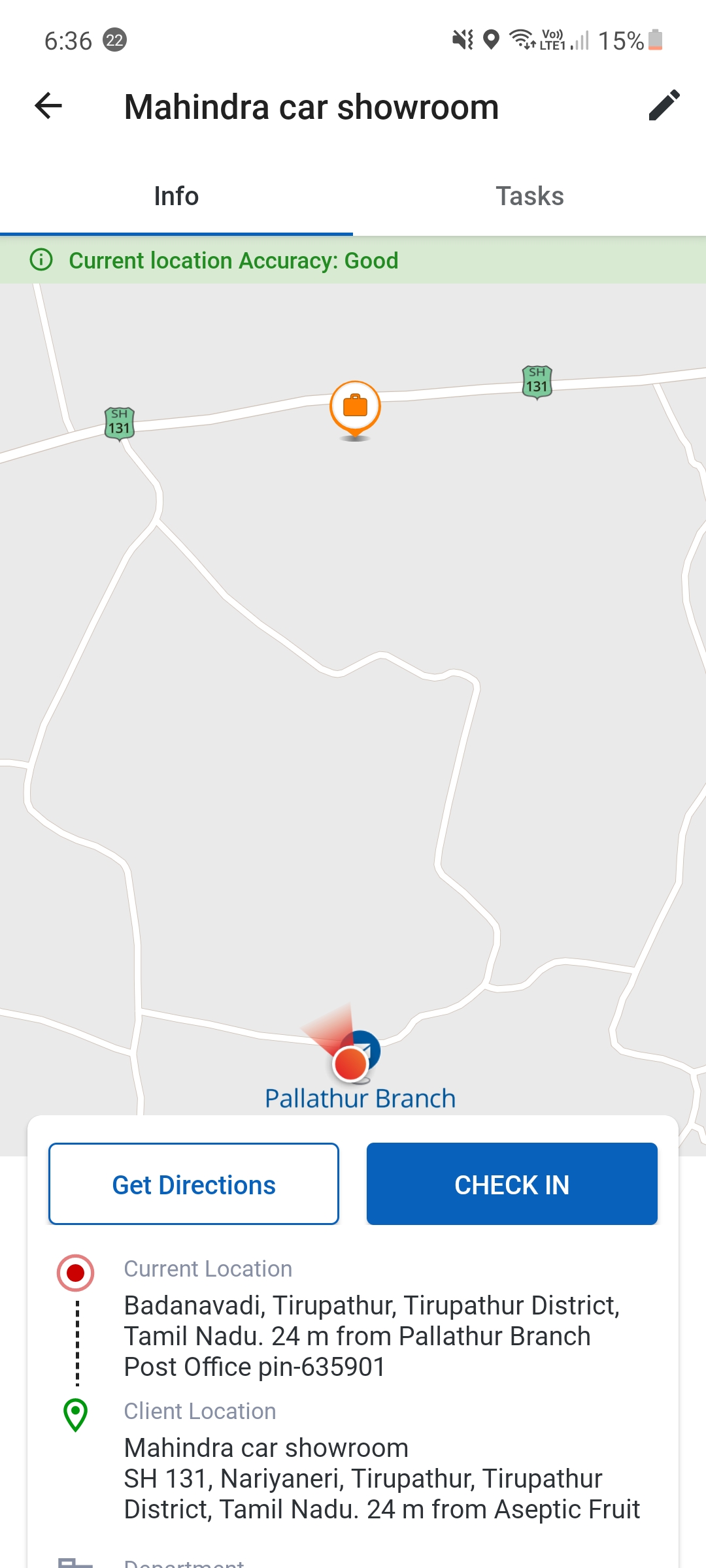
4.Change the relevant details and tap on Update Client