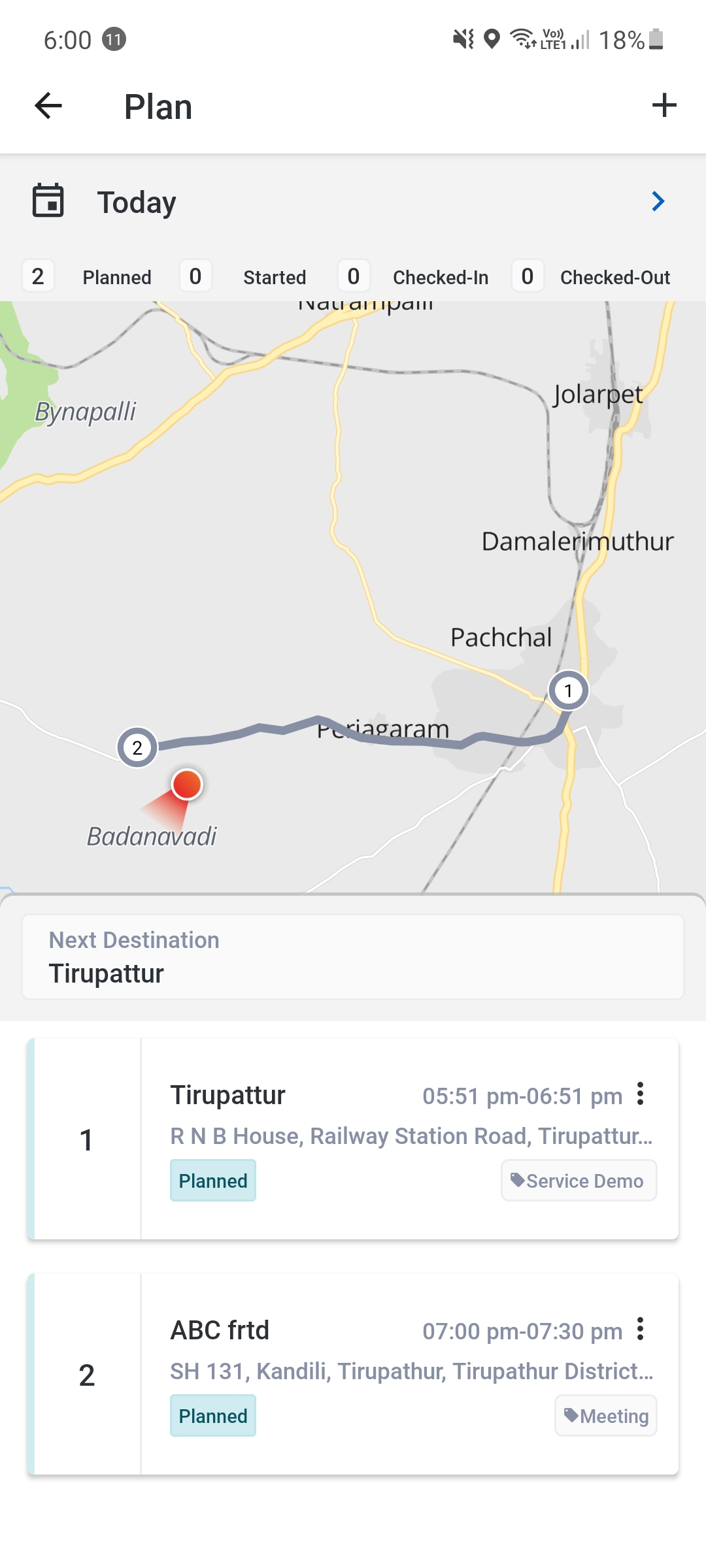- Tap ” Plan” in the home page.
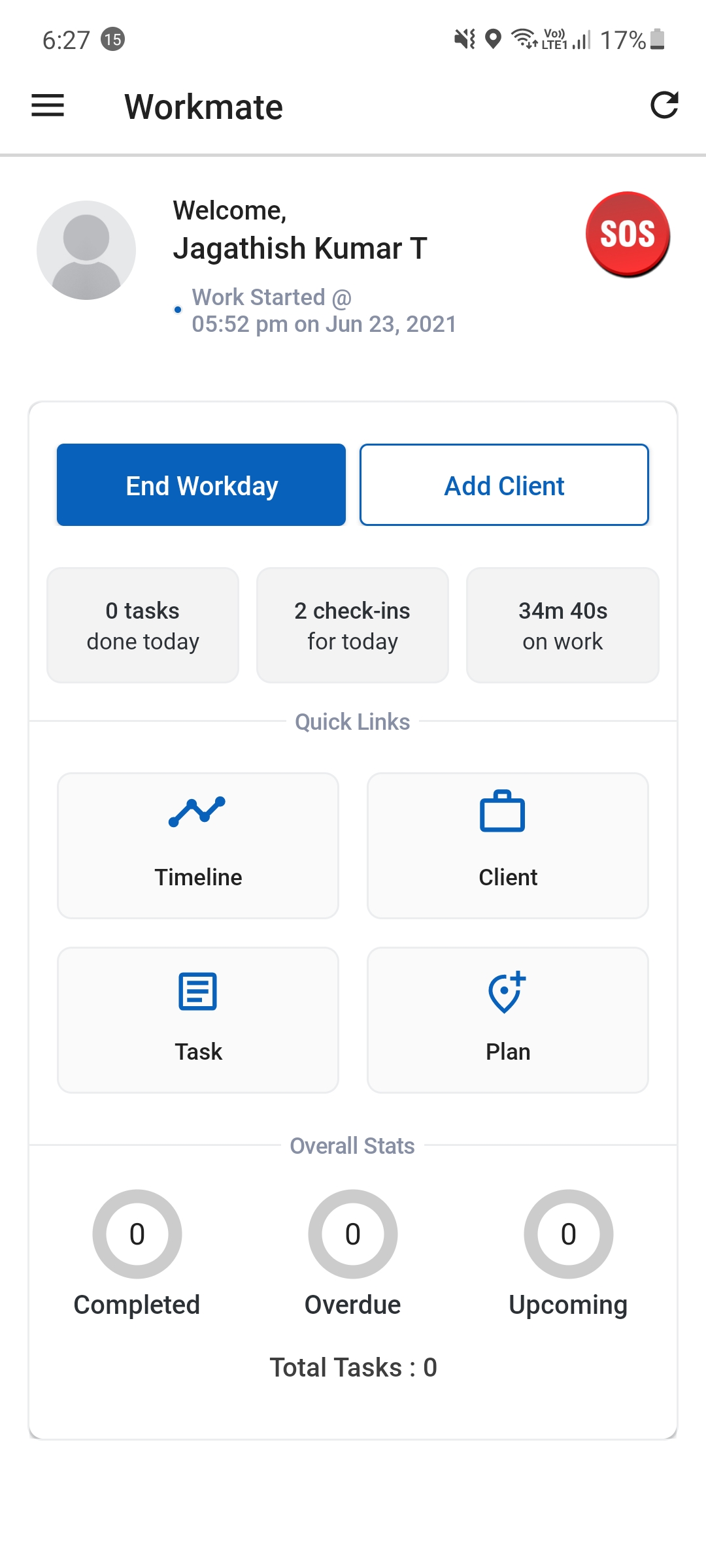
- You will be redirecting to Plan.
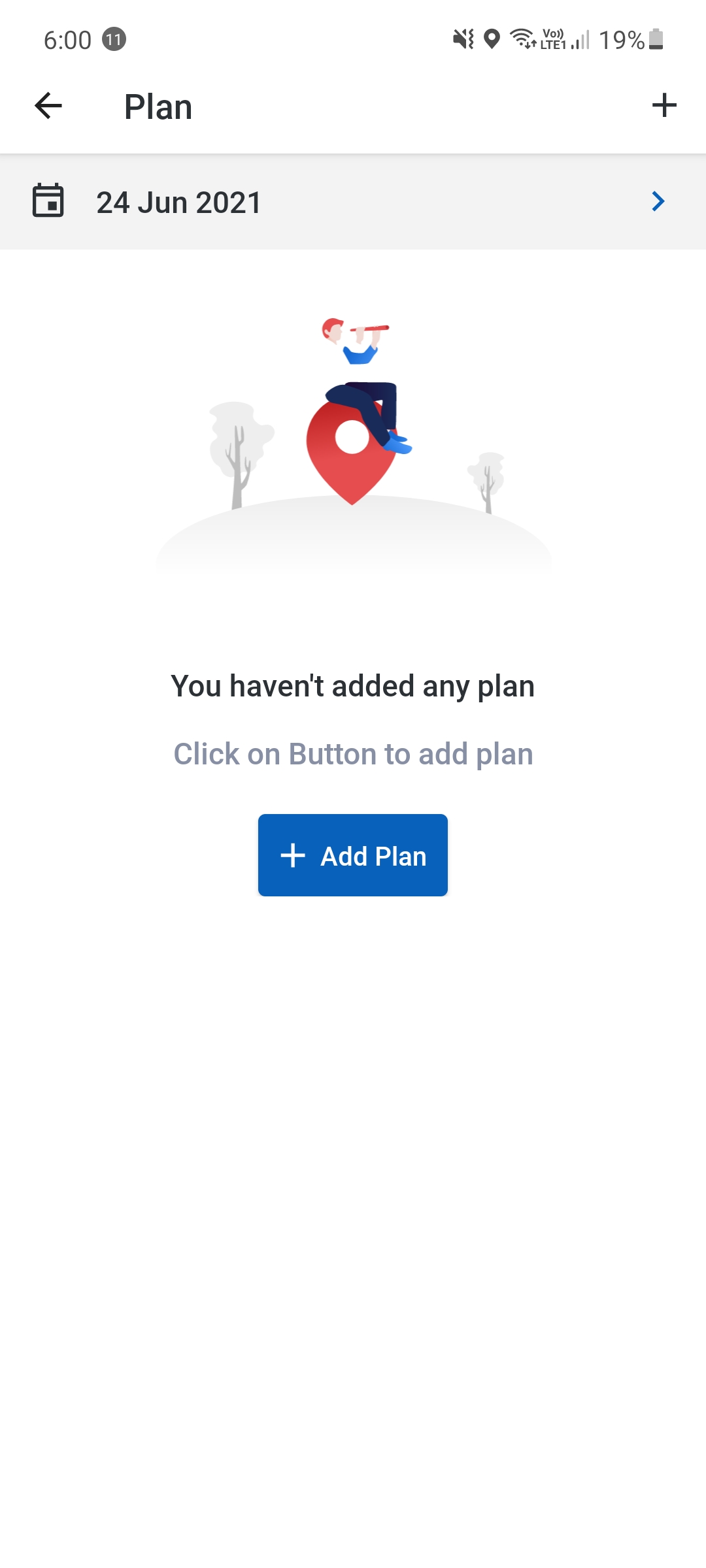
- Tap ” Add Plan” option you will be shown clients and you can select the client and click on add button to continue
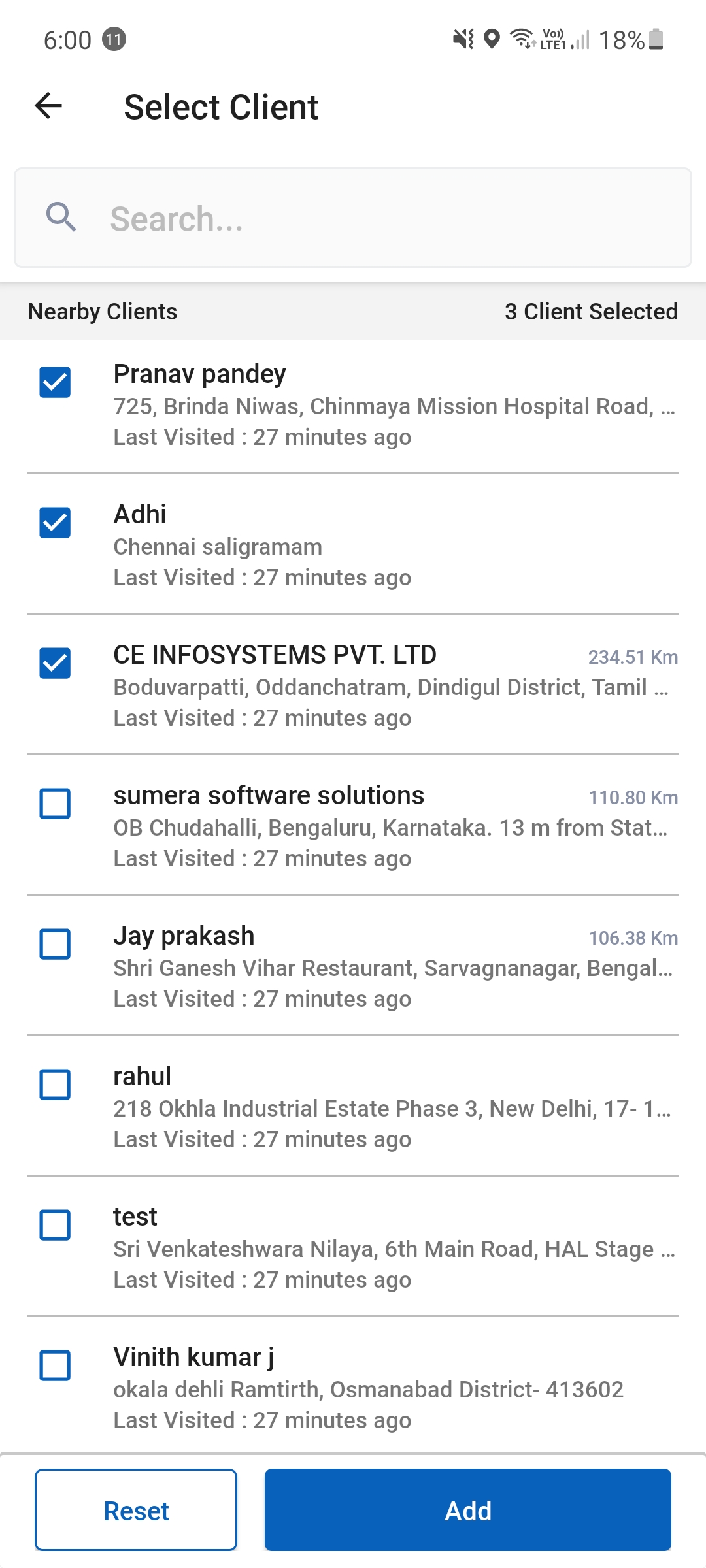
- Select the Tag and time and click submit button
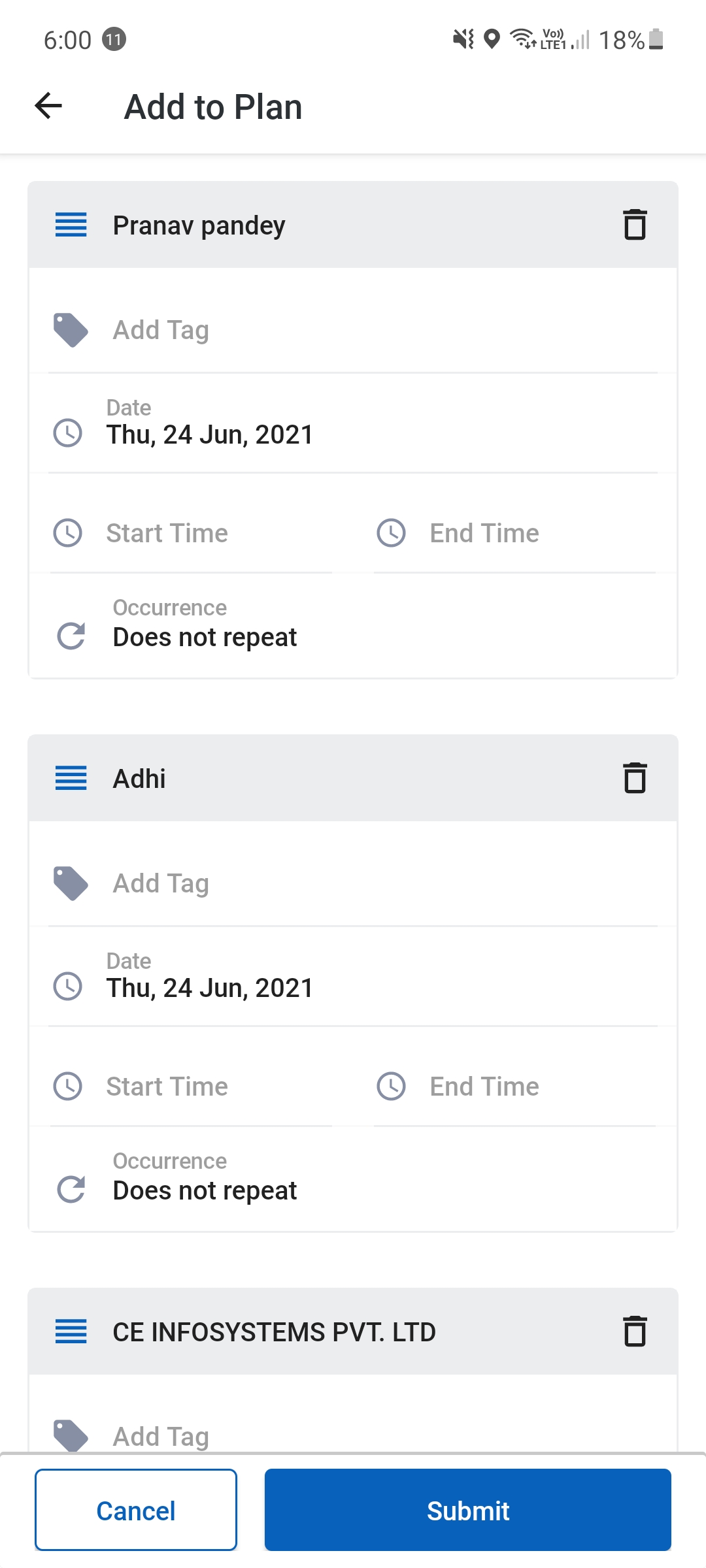
- After Creating plan you will be shown the route for the selected Client according to the plan .