To See “Tasks” section which provides all the details regarding the assigned Tasks to a Field user.
- Tap on ” Tasks” or Overall Stats section to check the details of your tasks.
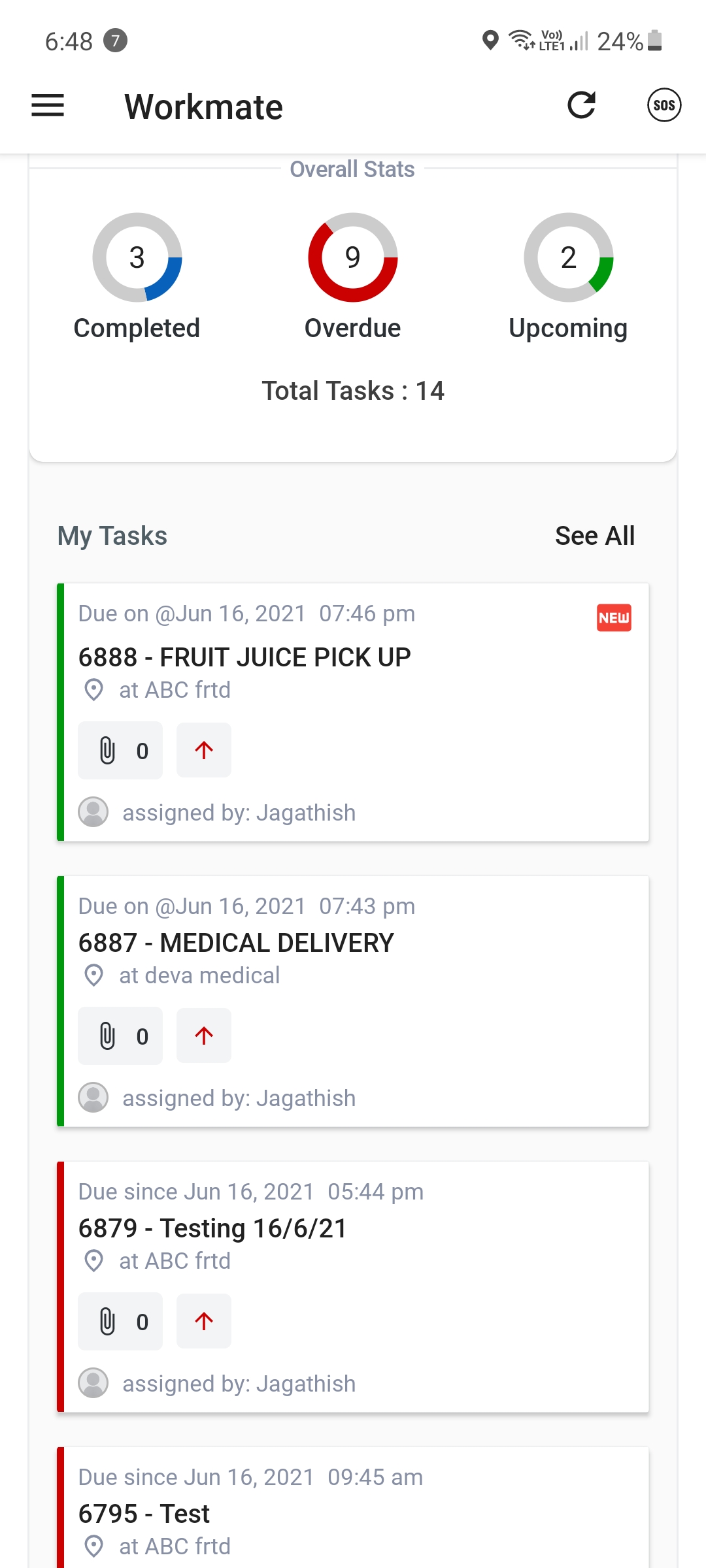
2. Tasks section is divided into 3 sub sections:
- Overdue Task : Overdue section of the Tasks section provides the details of all Pending tasks.
- Upcoming Tasks : Upcoming section of the Tasks section provides details of all upcoming tasks which user needs to do in future.
- Completed Tasks : This section will show all the tasks which are completed by the user.
How should I complete my Tasks?
